Connecting the Drive
Main screen on MotionLab will show you a list of the available drives on your network.
To connect to a drive move the mouse over it and click on the highlighted area.
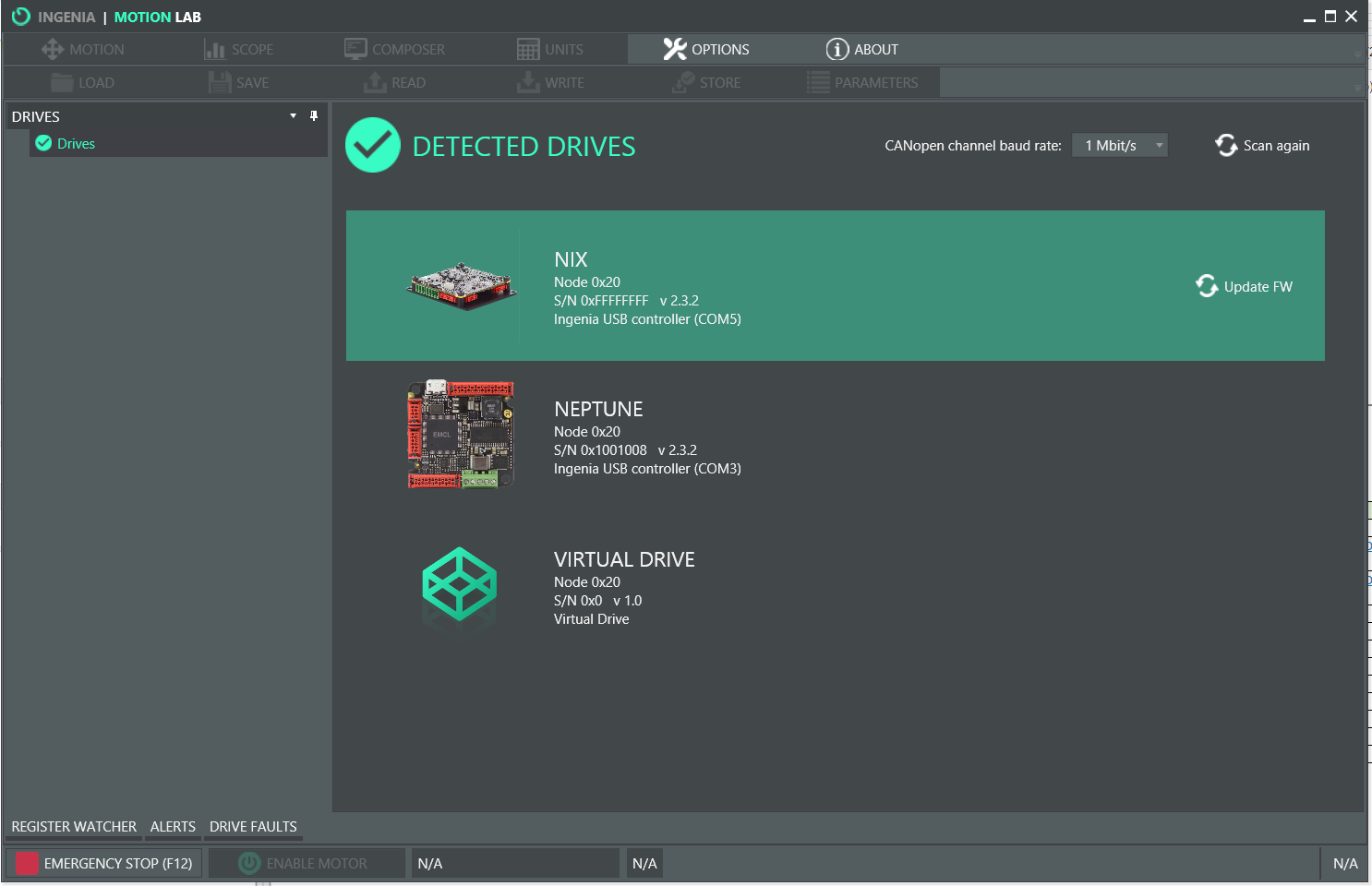
Click on the Scan Again button placed at the top left area, to rescan the Network looking for available drives at any time.
If the drive is still not visible after scanning the network check your drive is powered up and the wiring.
Depending on the Drive and MotionLab version you are using, different communication interfaces will be available.
