Installing MotionLab2
Before you begin
In order to ensure successful drive setup, you should verify that the following conditions are met:
- Read the servo drive installation manual and the datasheet for the motor.
- Wire properly the servo drive to the motor.
- Provide electrical power to the servo drive and connect the communication cable (RS232, USB).
Hardware Installation
Follow the instructions on the Product Manual to connect all needed devices to your Ingenia product.
Install the drive in your desired location and connect Protective Earth ground.
- Connect the logic power.
- Connect the motor power.
- Connect the feedback.
- Connect the inputs and outputs.
- Connect the power supply.
- Connect the drive to your computer.
Software Installation and Drive Communication Setup
Download the latest version of MotionLab
- Install MotionLab.
Make sure the drive is being powered, via USB or by an external Power Supply.
Once the power supply is on, the POWER LED will switch on. If the POWER LED is not on, please check the wiring.
After a few seconds the CAN LED will start blinking.
- Connect the USB cable to your PC and wait for Windows to recognize the Ingenia USB driver.
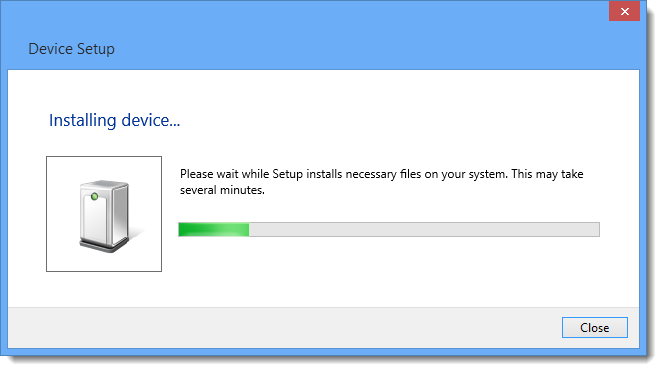
- Open MotionLab from the Programs menu.
Once MotionLab has loaded it will automatically detect the connected drives. If no drives are visible click on Scan Again or check you drive wiring.
