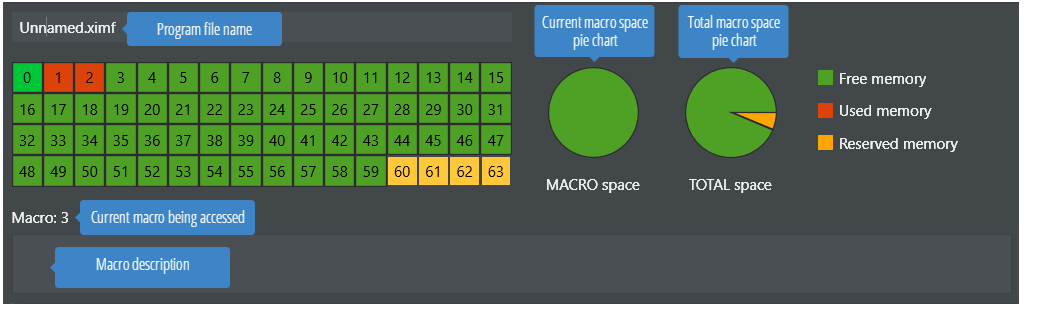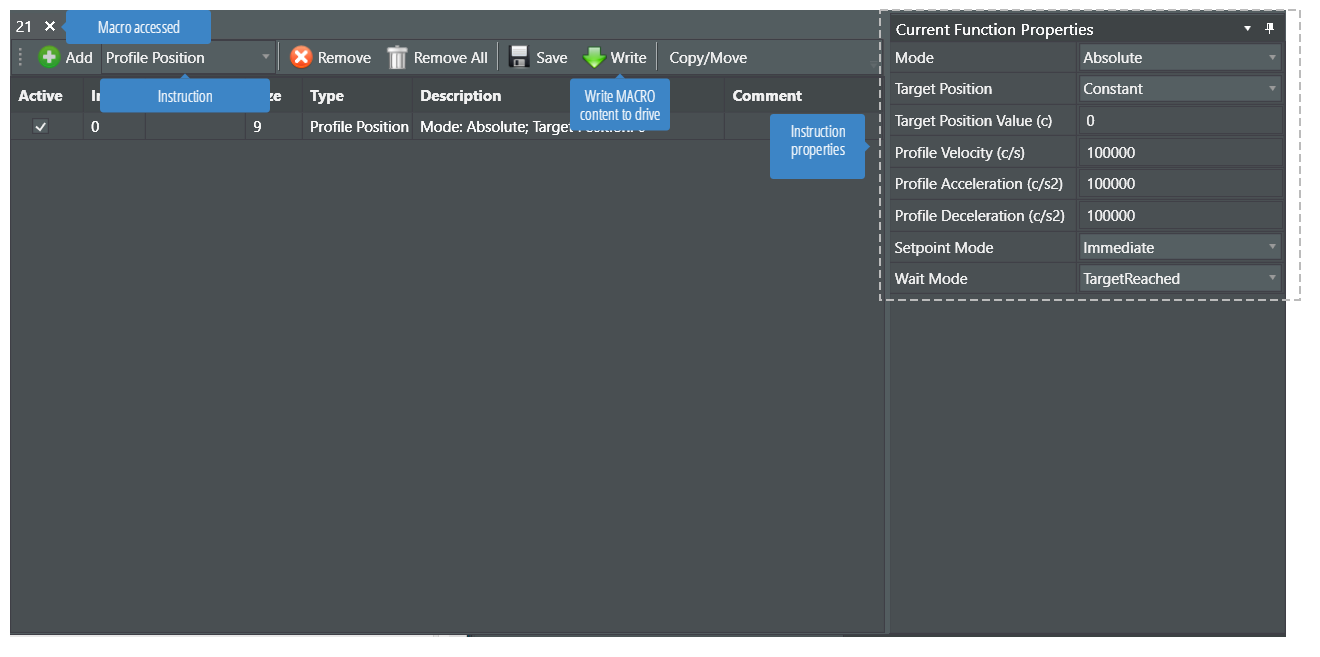Program
The Composer tool is an integrated development environment for developing and debugging programs for Ingenia Servo Drive Controllers.
Programs, also called "macros", are created by one or more instructions that can combine moves, gain adjustments, timed delays, etc. Program instructions can also apply conditional logic and jumps, control the Servo Drive's digital outputs, and monitor the digital inputs. Several general purpose registers can also be used for user convenience.
The Program window includes a top level toolbar with the following options:
Feature | Description |
|---|---|
Write reserved memory | Download BIOS into the system |
Load | Load a program from a file |
Save All | Save program to file |
Write All | Write all programs to drive |
Set Interruptions | Write interruptions table into the drive |
Macro Access | Select the macro to execute when RUN button is clicked |
Run | Executes the Macro Access selected |
Stop | Stop current macro execution |
Program Status | Indicates if a program is running or not |
Below the toolbar, user can find information on the macro structure as follows:
Composer panel and edition space
To start programming a MACRO, click on the desired macro box. A tabbed view with en embedded toolbar will be displayed.
Adding instructions is as simple as selecting from a list box the desired command, click on Add button and filling its properties at the right panel.
Once the program is completed, click on the Write button to send it to the driver.
Start up macro
Macro #0 is always executed on power-up. Other macros need to be called explicitly or by means of an interrupt source. The user can create up to 60 different macros with up to 128 instructions.