Drive information
Once the drive is connected to MotionLab3, Drive overview shows the connected drive information:
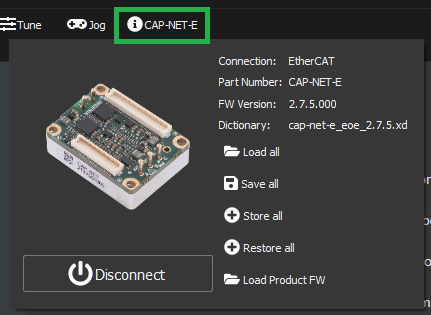
Drive overview button has the Part Number and an icon:
 Regular drive icon.
Regular drive icon.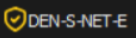 Safe drive icon.
Safe drive icon.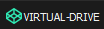 Virtual drive icon.
Virtual drive icon.
Drive overview content
Connection: Connection type (EtherCAT, CANopen, Ethernet, etc…).
Part Number: Drive Part Number (CAP-NET-E, CAP-NET-C, EVE-XCR-E, etc…).
Firmware version: Drive firmware.
Dictionary: Drive dictionary.
Loading / Saving & Storing / Restoring configurations: See this documentation page for more info.
Load Product FW: Button to change the drive firmware.
Image: Drive image, it depends on the XDF.
Disconnect button: Disconnects the drive and returns to the connection page.
