Errors
This widget can be accessed by clicking the button with a warning triangle sign in the top right corner of the main MotionLab3 window (green square below). Once clicked, the widget will appear at the bottom (orange square below) of your screen.
After connecting a drive, the error widget displays previously encountered errors.
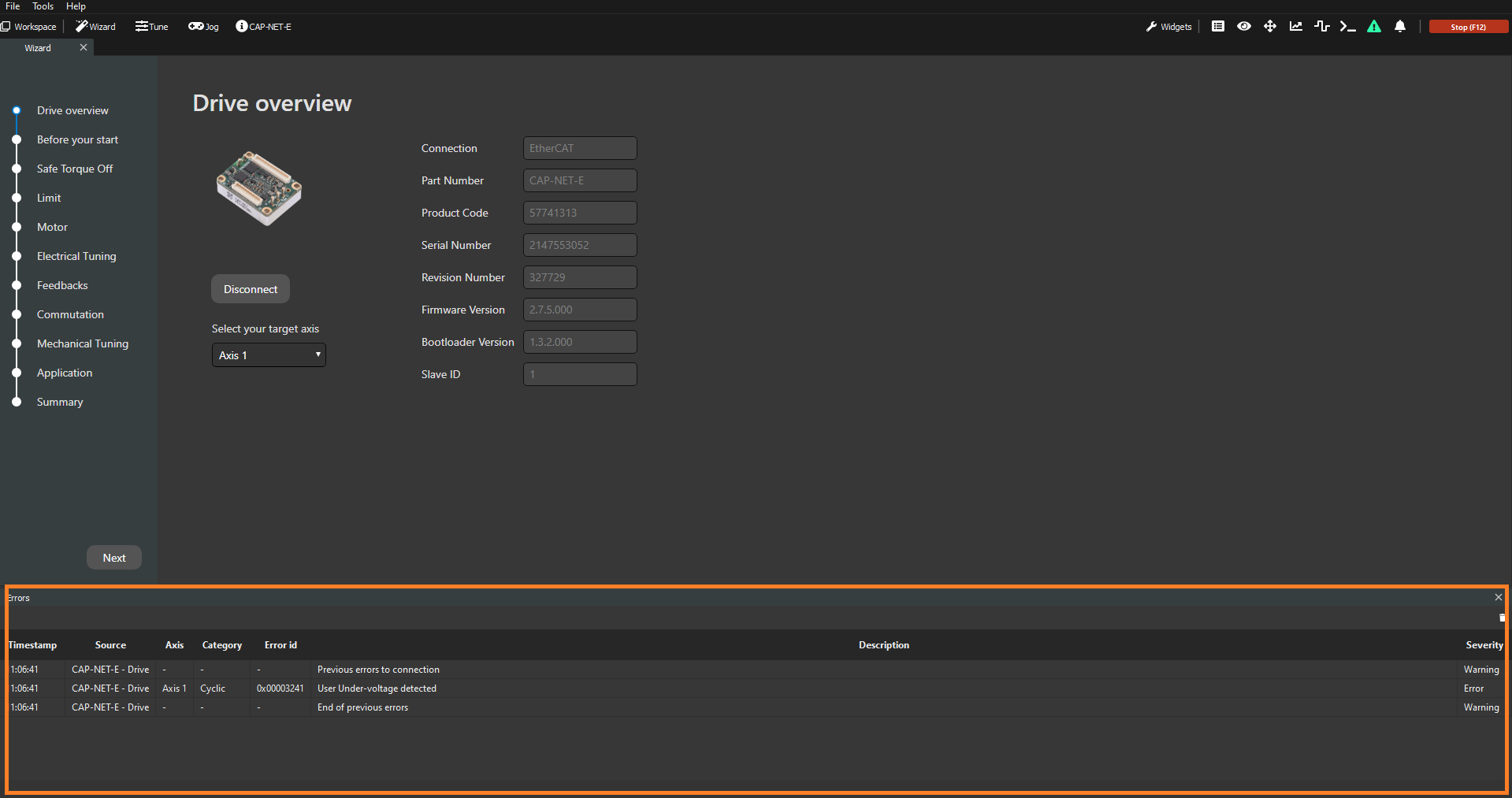
The widget will display any new errors once they occur.
For each error, you can see the following information:
Timestamp → Time at which the error happened
Source → Name of the affected drive
Axis → Number of the affected axis
Category → Category / type of error
Error ID → The ID of the error according to the implementation in the firmware
Description → Description of the error
Severity → Severity of the error
For more information on error diagnosing and troubleshooting, please refer to the Error Management page within the Manual of your drive.
The easiest way is to navigate to the home page of the manuals and find your product name. The Error Management page is within the Manual → Reference Manual root page.
