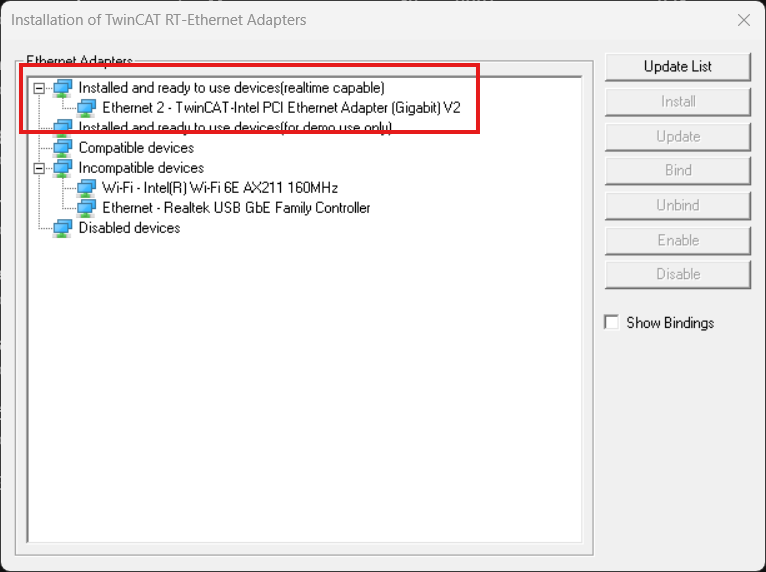EtherCAT communication problems with Ethercat Drives
Ethercat drives may experience communication problems with Motionlab. This is due to network and driver cards not being 100% reliable.
This mainly affects PDO feature and for safe drives this has an impact while using FSoE.
Problem description
When connected to an EtherCAT drive, two communication problems have been detected:
communication package drop when using a USB-Ethernet adapter (for instance, the TECKNET HU043)
and
late communication package arrival when using a Windows 11 computer.
Workarounds
The following workarounds have been found to solve the issues:
USB-Ethernet adapter workaround
Some network adapters (specially USB-based ones) may experience problems when combining ECAT and TCP/IP traffic. This might lead to an auto-reset, creating ECAT packet drops.
Solution
Npcap must be installed.
If you already have Winpcap installed, please uninstall it and install Npcap instead.
The work around solution is to remove all non-EtherCAT traffic in the network to prevent the traffic combination.
How
Go to configuration of the network adapter properties of the USB Ethernet Adapter
Select only the Npcap Packet Driver option.
Windows 11 Ethernet driver workaround
Some ethernet drivers appear to be delaying packages, which leads to communication timeouts.
Solutions
There are two possible solutions:
How
Upgrade Ethernet network adapter to latest version
Check your EtherCAT driver current version and upgrade to latest available version.
Install the TwinCAT Ethernet adapter
TwinCAT 3 must be installed.
Go to TwinCAT - Show Realtime Ethernet Compatible Devices…
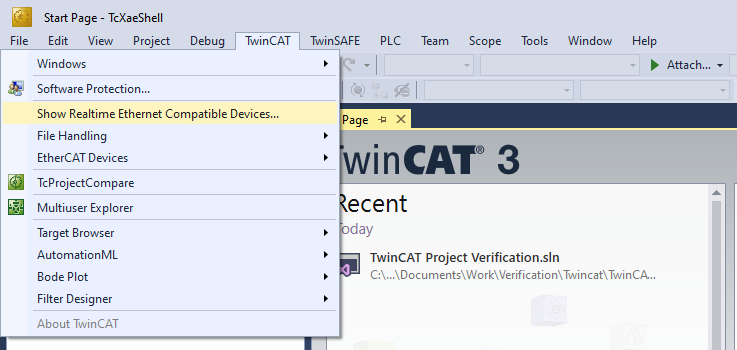
Allow the TcRteInstall tool to look for the available interfaces.
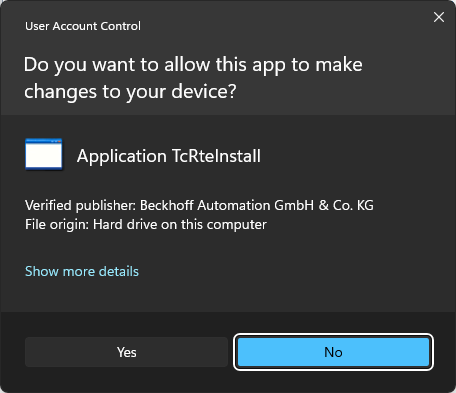
Select your current Ethernet driver, under Compatible devices, and click on “Install“
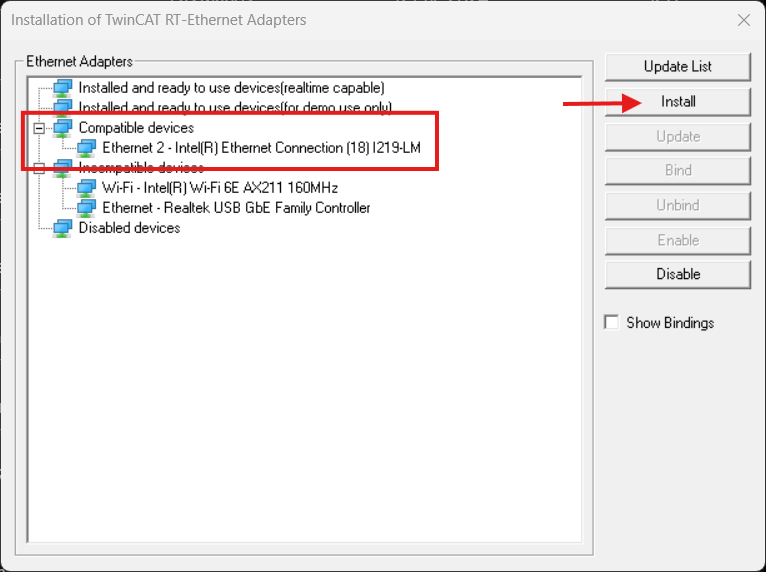
After a successful installation it should appear as Installed and ready to use devices.