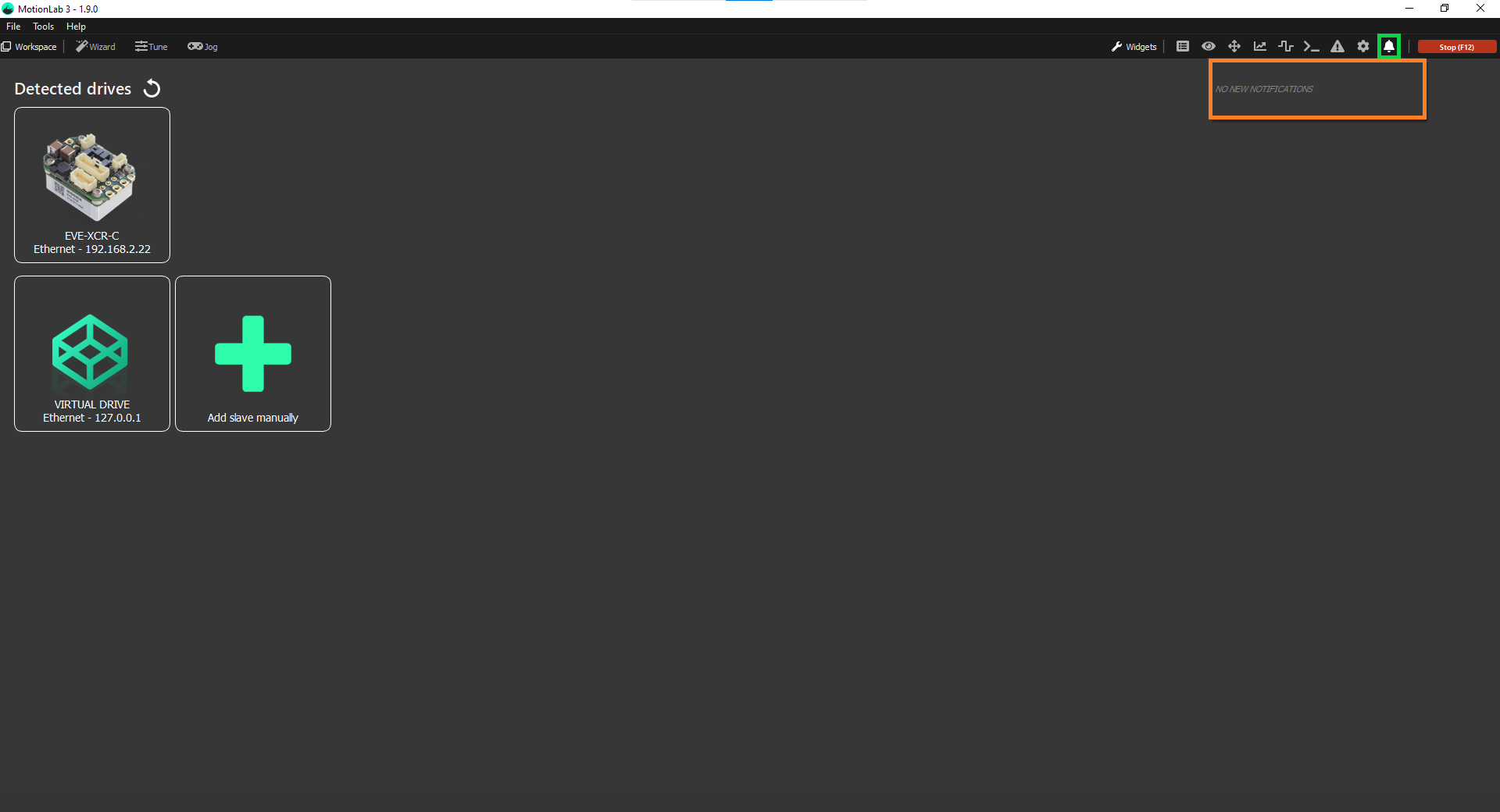How do I know if I have the latest MotionLab3 software version installed on my computer?
Checking whether or not you have the latest software version installed in your computer is very easy. If you click on the bell button in MotionLab3's initial window you will get a pop-up widget that will inform you if a newer version is available for download:
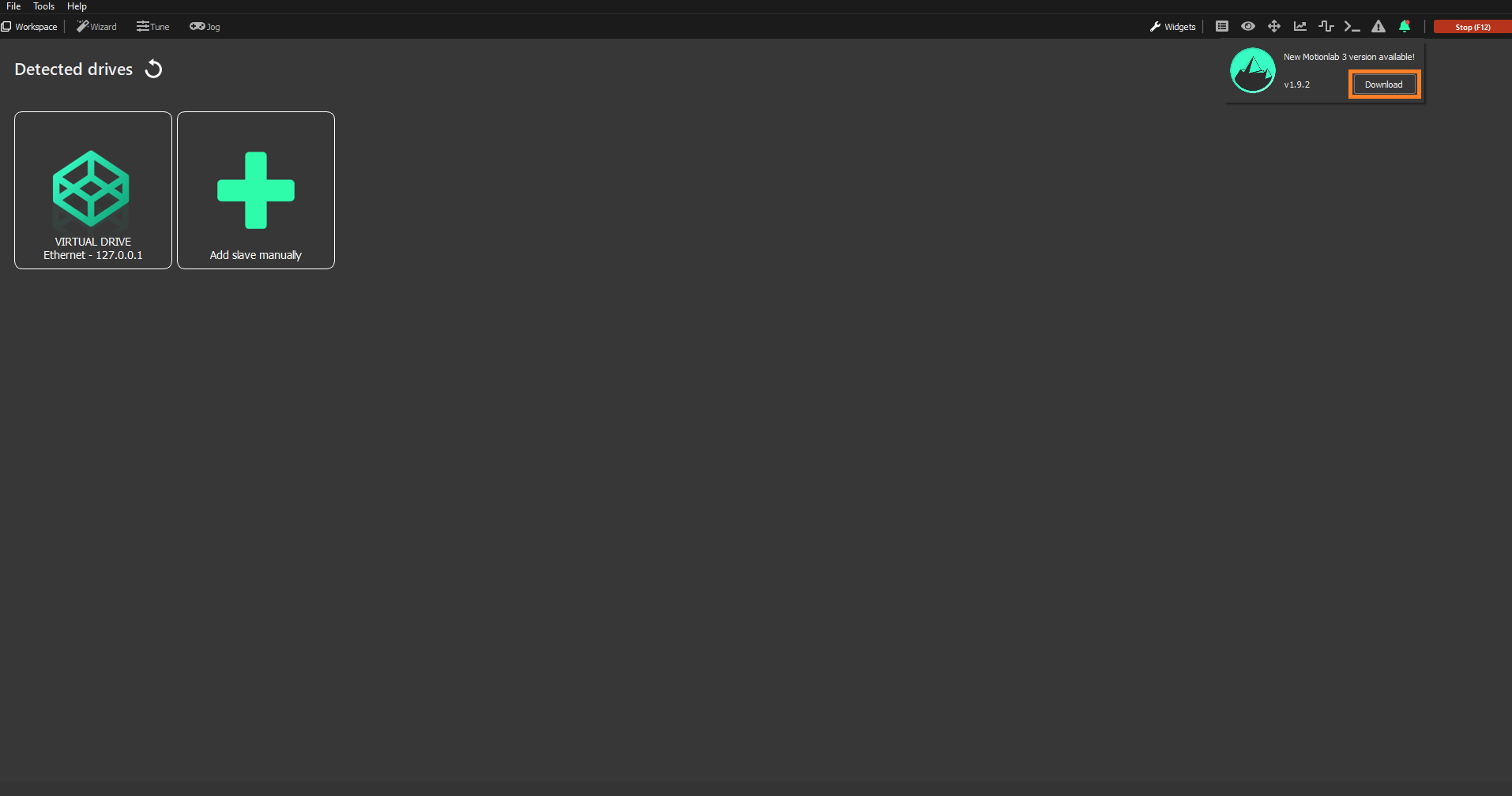
If you are already working with the latest MotionLab3 available you will simply get a "NO NEW NOTIFICATIONS" message instead: