Signal Generator
This widget is used to generate a customized signal and inject it as a disturbance into our drive.
The configuration properties available for this widget are the following ones:
- Generator Signal type: Type of the signal that we'll inject.
The signal types available are:- Square
- Sinusoidal
- Sawtooth
- Axis: Axis where we will select the signal
- Signal: Register where we'll apply the disturbance.
- Frequency: Frequency of the signal generated.
- Amplitude: Signal amplitude (zero to peak)
- Offset: Signal offset
In Figure 1 we can see the default configuration of Signal Generator when using it with Current Tune workspace and in Figure 2 the result of injecting this disturbance into the drive.
Figure 1. Signal generator configurated to inject a Square signal.
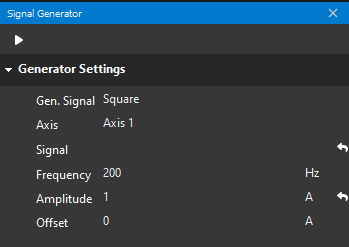
Figure 2. Result of the configuration in Figure 1.
Example:
I want to configure the Signal Generator like in Figure 1 but with the following requisites:
- Show 4 signal cycles.
- Amplitude = 2.
- Offset = 1.
To achieve that we should configure the Signal Generator like:
Figure 3.
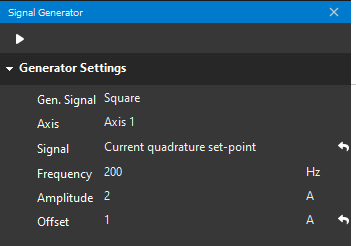
Figure 4. Result of the configuration in Figure 3.
