Digital halls
Summit servo drives are able to use digital halls as feedback.
It can be configured using the following parameters:
- Dig. hall polarity. The polarity of the digital halls. Setting a 0 value sets standard polarity, and setting a value different from 0 sets reversed polarity.
Dig. hall filter: Glitch filter levels of the digital halls module. There are 10 different glitch filter levels. Each level corresponds to a specific cut-off frequency. Setting this register parameter to 0 will disable the glitch filter. The different glitch filter levels can be seen in the following table:
Glitch filter levels (Register value) Max Readable Encoder Freq (MHz)
0 100 1 33.33333333 2 16.66666667 3 8.333333333 4 4.166666667 5 2.083333333 6 1.041666667 7 0.5208333333 8 0.2604166667 9 0.1302083333 10 0.06535947712 - Dig. hall pole pairs. Pole pairs of the hall sensors.
Note
Generally, the pole pairs of the halls sensor are equal to the motor pole pairs
- Dig. hall value. The combined value of the halls signals, being A the less significant bit.
Summit servo drives include additional integrity checkings attached to digital halls that allow the detection of dangerous errors during the operation of the digital halls themselves and other feedbacks
Halls combination error
This error occurs whenever all the signals are at a high or low level. These combinations are not allowed and trigger a fault, since the feedback might be broken or disconnected and operation is not possible. This error has no option code, since it is a serious one. Instead, if needed, the Halls sensor can be removed from the feedbacks selected.
Halls sequence error
This error occurs when from one halls sector, a transition is made to a non-contiguous sector. This could happen when two halls signals change value at the same time. An error option code is available for this error.
Feedback runaway checking against Halls
It is possible to check for feedback runaway conditions against halls if both are selected as feedback sensors in the drive. To do this:
1 - Select both feedbacks to be used by the drive
2 - Select the desired feedback to be checked in the Feedback runaway source register. The selected feedback readings will be checked against Halls on each mechanical revolution. If the detected feedback counts per revolution differ by more than 20% of the specified feedback resolution, an error occurs. An error option code is available for this error.
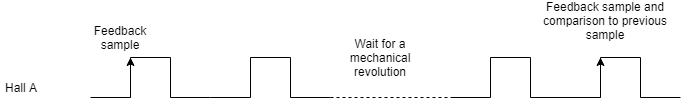
To detect counts per revolution of the selected feedback, an event is triggered on a specific transition of Hall A and is only triggered after as many repetitions as pair poles are specified. This event samples the readings of the feedback, and compares it to the previous event, except in the first event of all, where only the sample is taken. This first event can happen either at the start-up of the drive, or when changes of direction are detected in the halls feedback.
No more than two revolutions should occur before detecting a runaway error.
