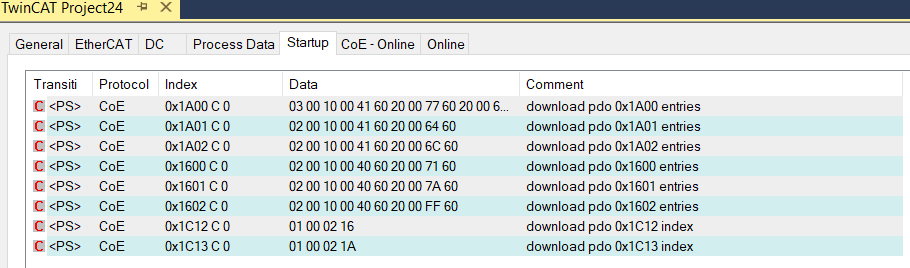EtherCAT PDO Mapping
This page is a quick guide of how to modify PDO mapping of summit devices through TwinCAT software.
Reading PDO configuration
Once the drive is scanned and visible on TwinCAT master, follow the next steps:
Open the CoE - online tab and wait until all the registers are visible on the list
Inside Process Data tab, if thereisn't any information about PDO, click on Load PDO info from device
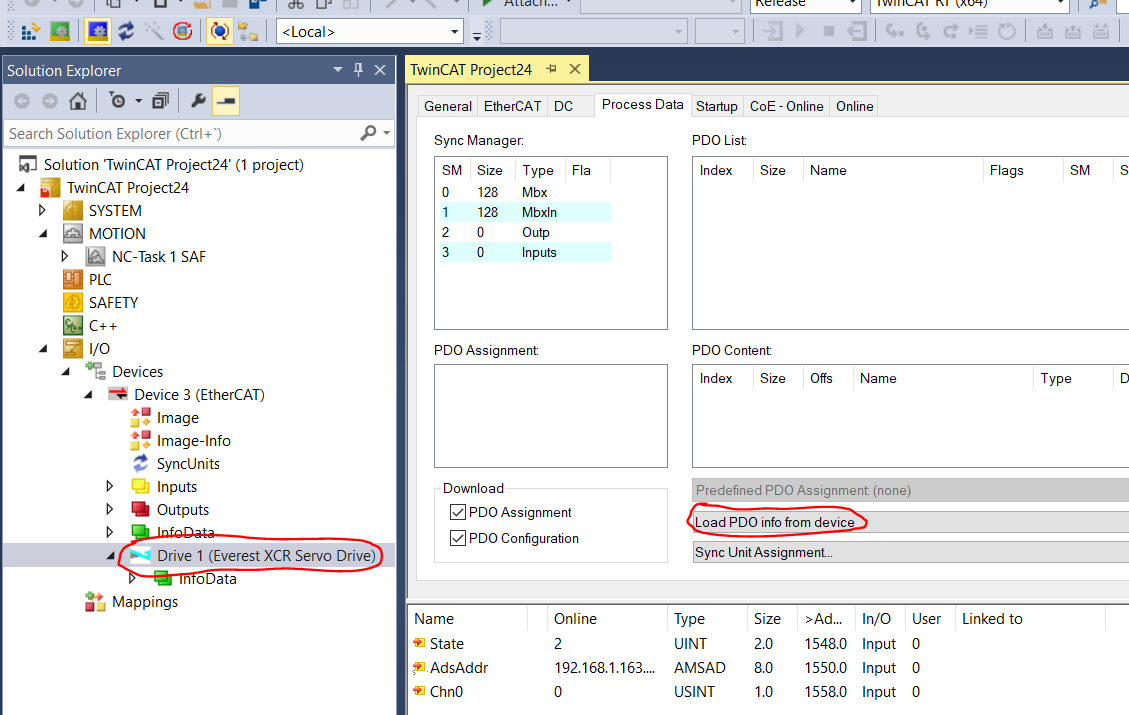
- Choose one of the 3 available mappings
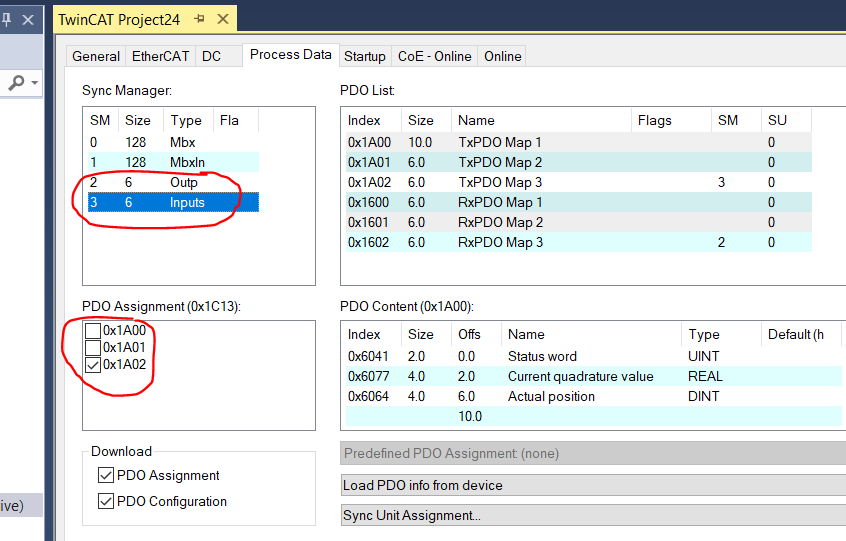
If any of the three PDO mappings fits with your needs, select one of them from the PDO List and modify its content (you can delete and add any PDO mappable register):
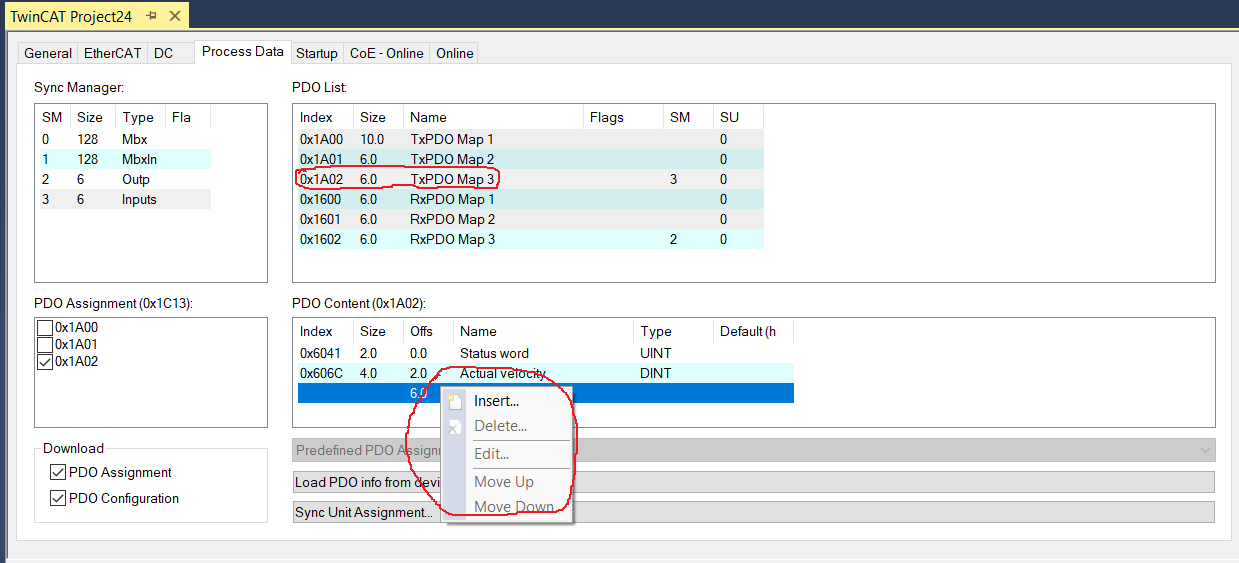
Once the desired registers are mapped, click on reload devices and enable free run if it was disabled.
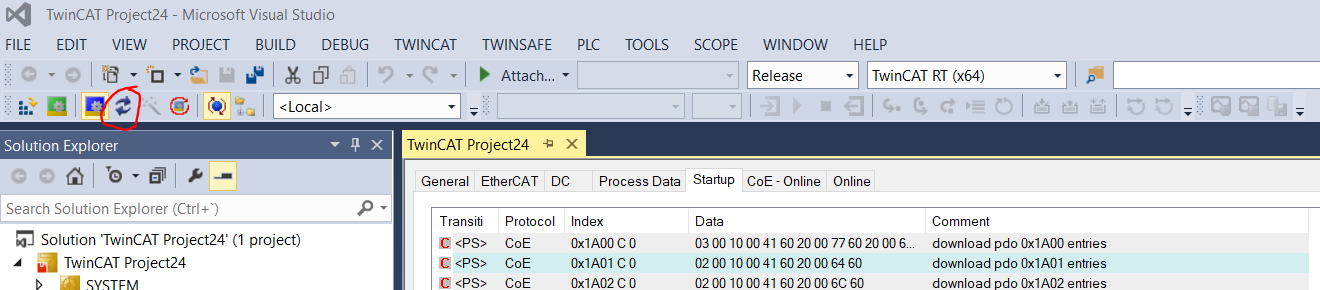
TwinCAT generates automatically this start-up command list which maps the selected register to PDO during the transition from Pre-Operation to Safe-Operational.