I cannot find my EtherCAT device in TwinCAT when scanning for devices
I cannot find my EtherCAT device in TwinCAT when scanning for devices.
If you fail in the previous step to scan the drive correctly, make sure to check that you have the installed the Ethernet device that you are using by doing the following procedure:
Click on TWINCAT --> Show Realtime Ethernet Compatible Devices.
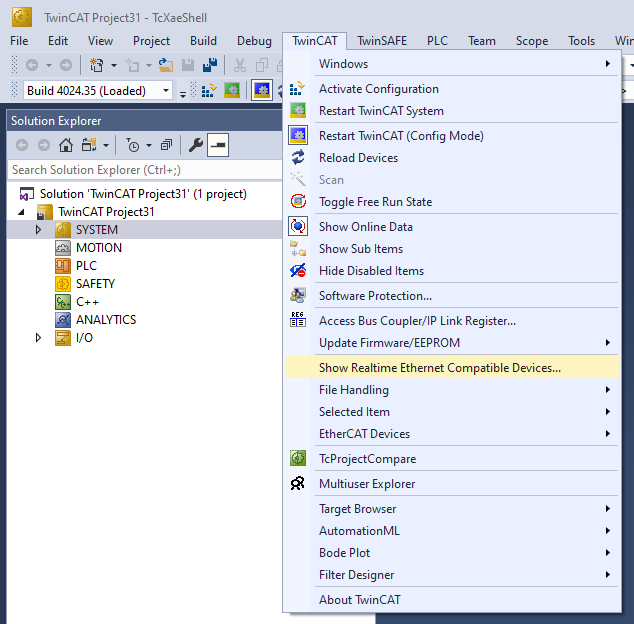
This will open a new window with the currently installed devices and compatible/incompatible devices.
If your device is found in the "incompatible devices" section, click on it and click on the button "Install".
If your decide is found in the “compatible device” section, click on it and click on the button “Disable” followed by “Enable”.
This will take a little bit of time but once it is finished the device should now appear in the "installed and ready to use devices" section.
Restart your PC.
After this, you should be able to scan the drives without a problem following the steps above.
