TwinCAT shows "BOX" instead of "Drive"
TwinCAT shows BOX instead of drive.
This means that the ESI file saved in C:\TwinCAT\3.1\Config\Io\EtherCAT is not the correct one.
Double check that the ESI file is for the correct product (Keep in mind that EVE and EVS are different products and have different files).
Double check that you have the correct firmware version. This can be done by checking that the numbers after BOX (in hexadecimal) match the ProductCode and RevisionNo in the ESI file (in decimal). The two pictures presented below show matching numbers:
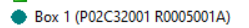
From TwinCAT
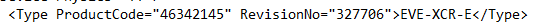
From ESI file
Please note that TwinCAT takes the required files on startup. If you add the ESI file to the appropriate folder after starting TwinCAT, this will not be read. You must close and open TwinCAT again.
