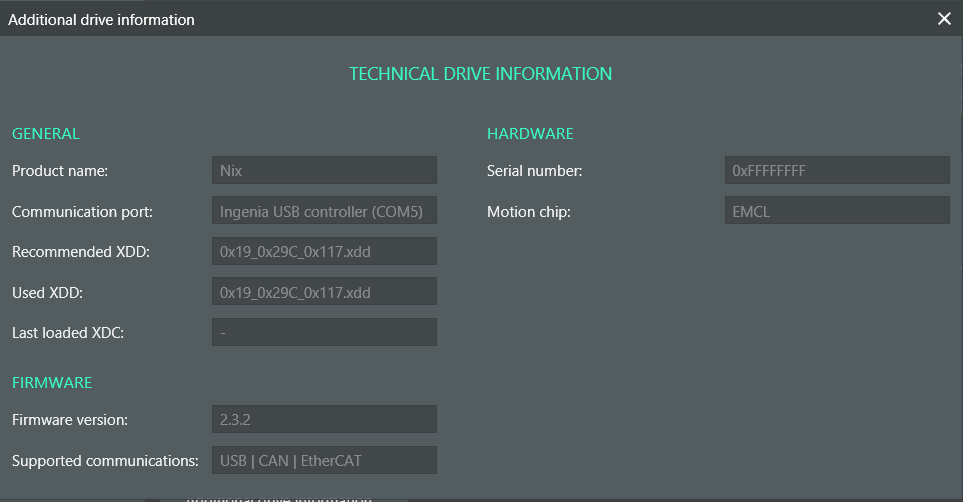Drive Overview
Once your drive is connected, the Drive Overview shows a summary of the drive that you are using.
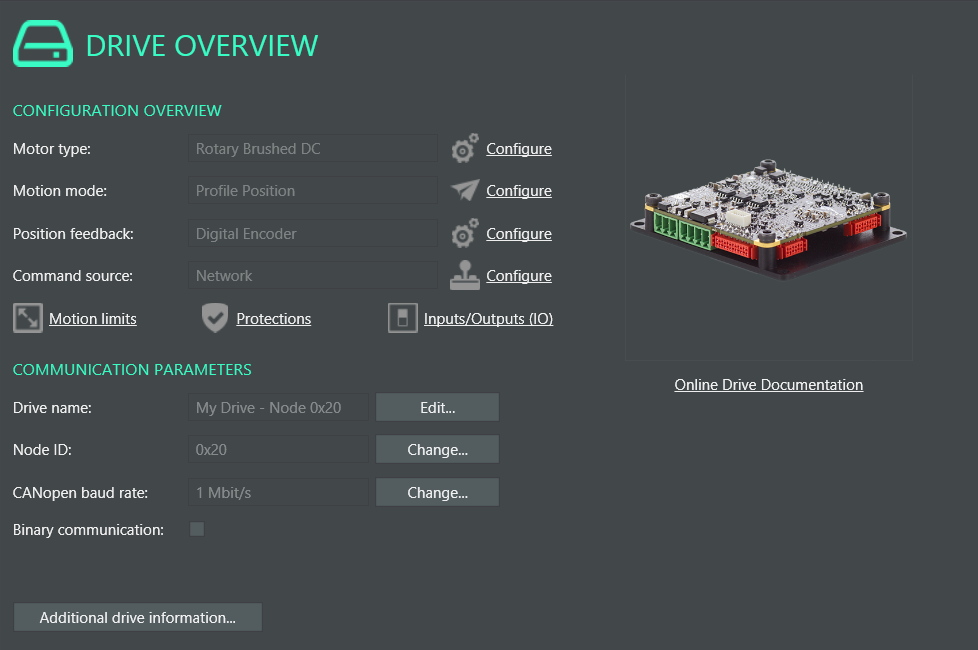
Configuration Overview
In this secion you will see the general configuration of your drive.
Configure button will take you directly to the section corresponding to this setting.

Communication Parameters
You can view or edit some of the information displayed:
Field | Description | Actions allowed |
|---|---|---|
| Drive Name | Name of the drive | Edit |
| Node ID | CAN Node ID used for the drive | Change |
| CANopen baud rate | Baud rate used in CANopen communications | Change |
| Binary communication | Binary communications allows for faster data transfer speeds | Enable/Disable |
Additional Drive Information
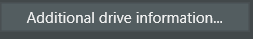
The additional drive information button will give you access to a window with more details about your drive.