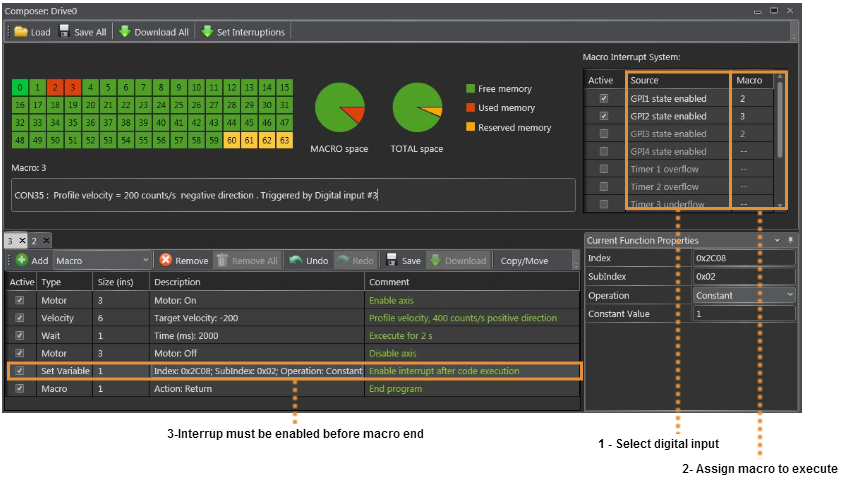System Interrupts
System Interrupt provides additional versatility to macros programming. It allows program flow control and event handling based on hardware digital inputs, internal timers or over-current status.
For more detail information, check the Embedded Motion Control Libray.
Setting interrupts
- From Composer panel, click to activate an Interrupt and from the selection list choose a macro number.
- Click the 'Set interruptions' button on the top menu.
The 'Set / Enable' interrupt must be done again inside the macro called. To do so, it is necessary to use the 'Set variable ' command and set to 1 the Interrupt vector (Register 0x2C08), with sub-index equal to the interrupt being used.
You can assign any digital input to execute an internal program. When the signal is activated, current macro is stopped and program jumps to the assigned macro. After execution, it will return to the previous program.