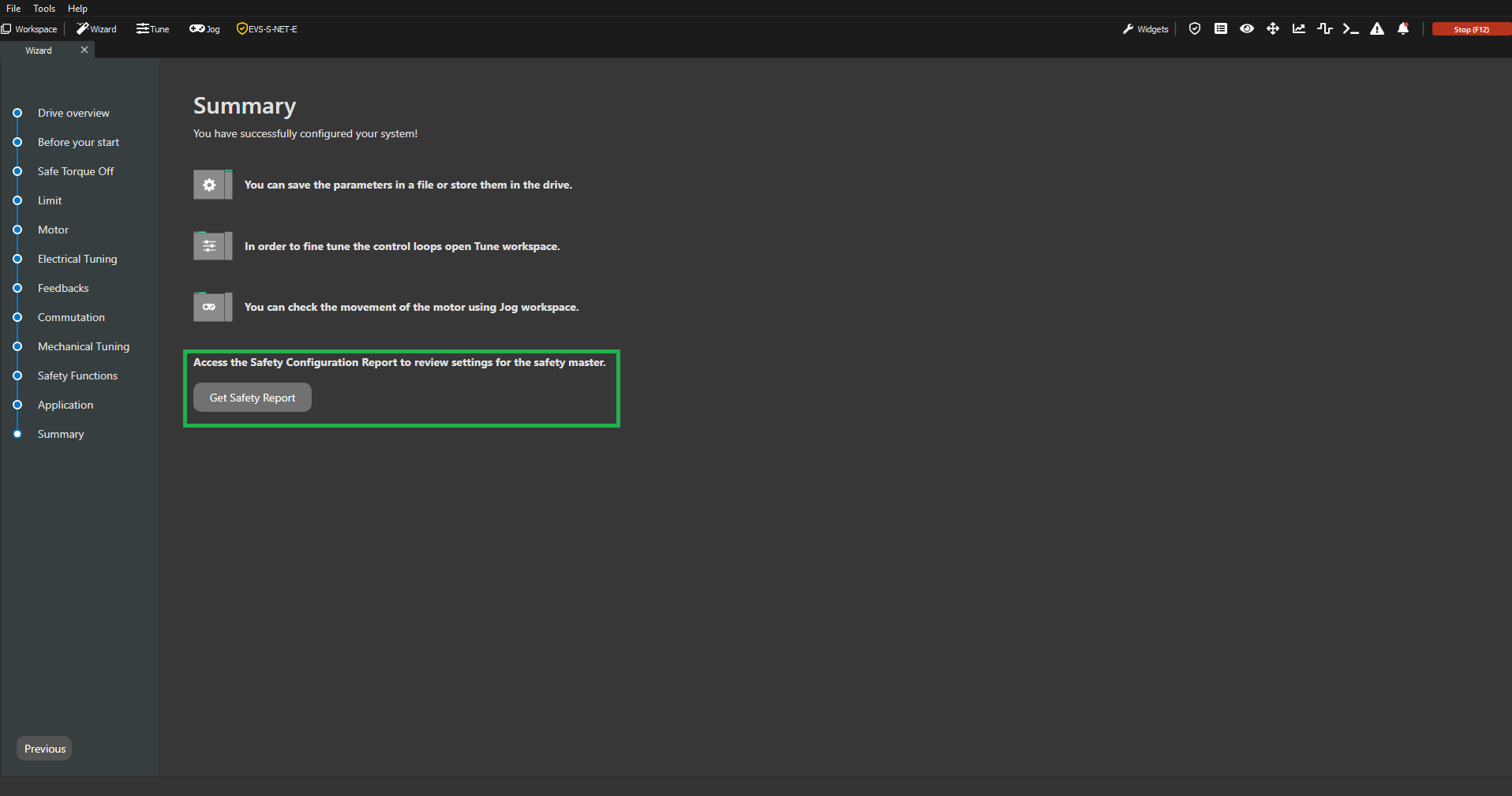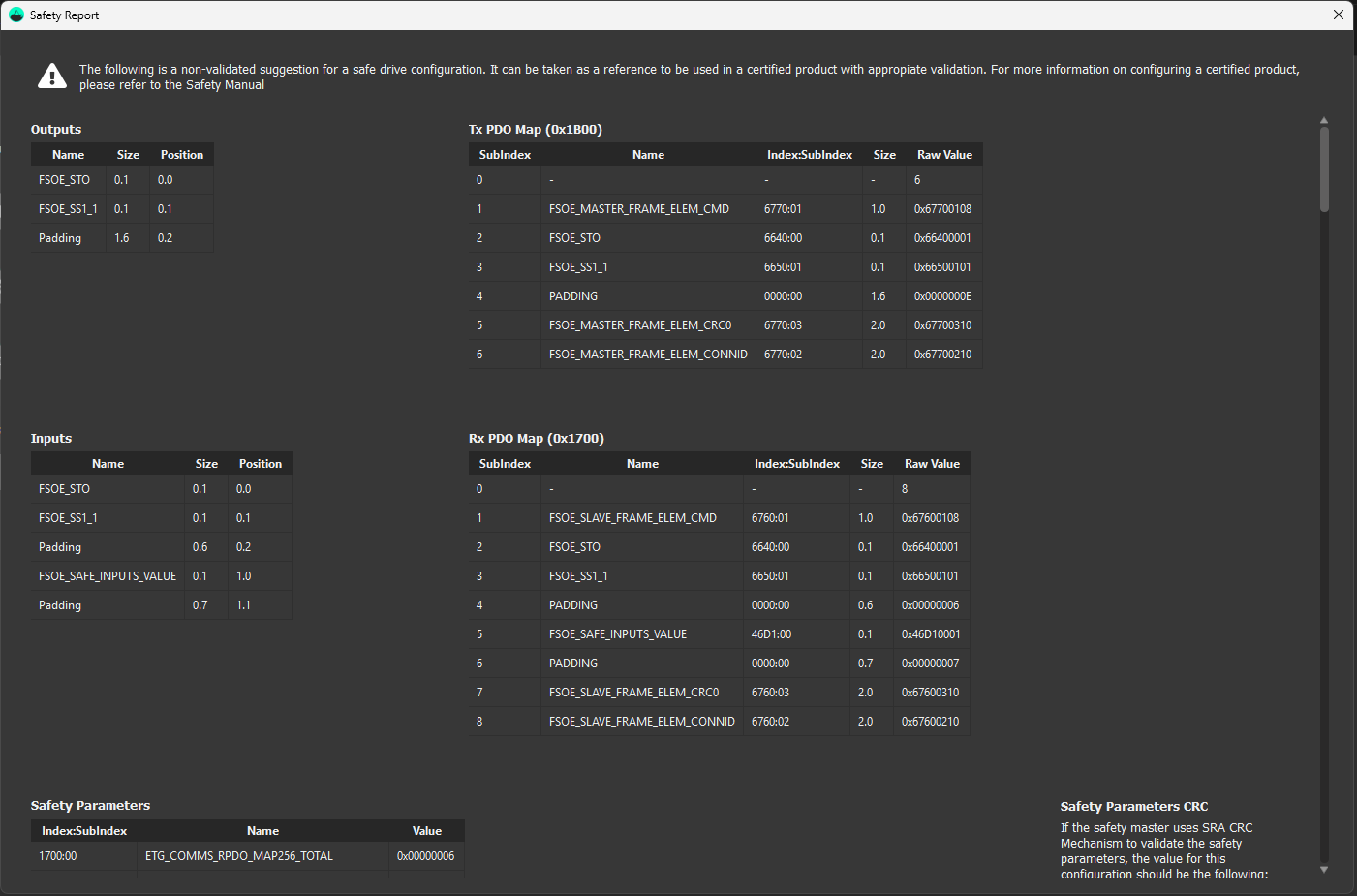Summary
This is the final step of the configuration wizard, so if you have not skipped any steps, congratulations on completing the basic configuration process. In this final window, MotionLab3 recommends saving the drive configuration. To do so, use Drive information window.
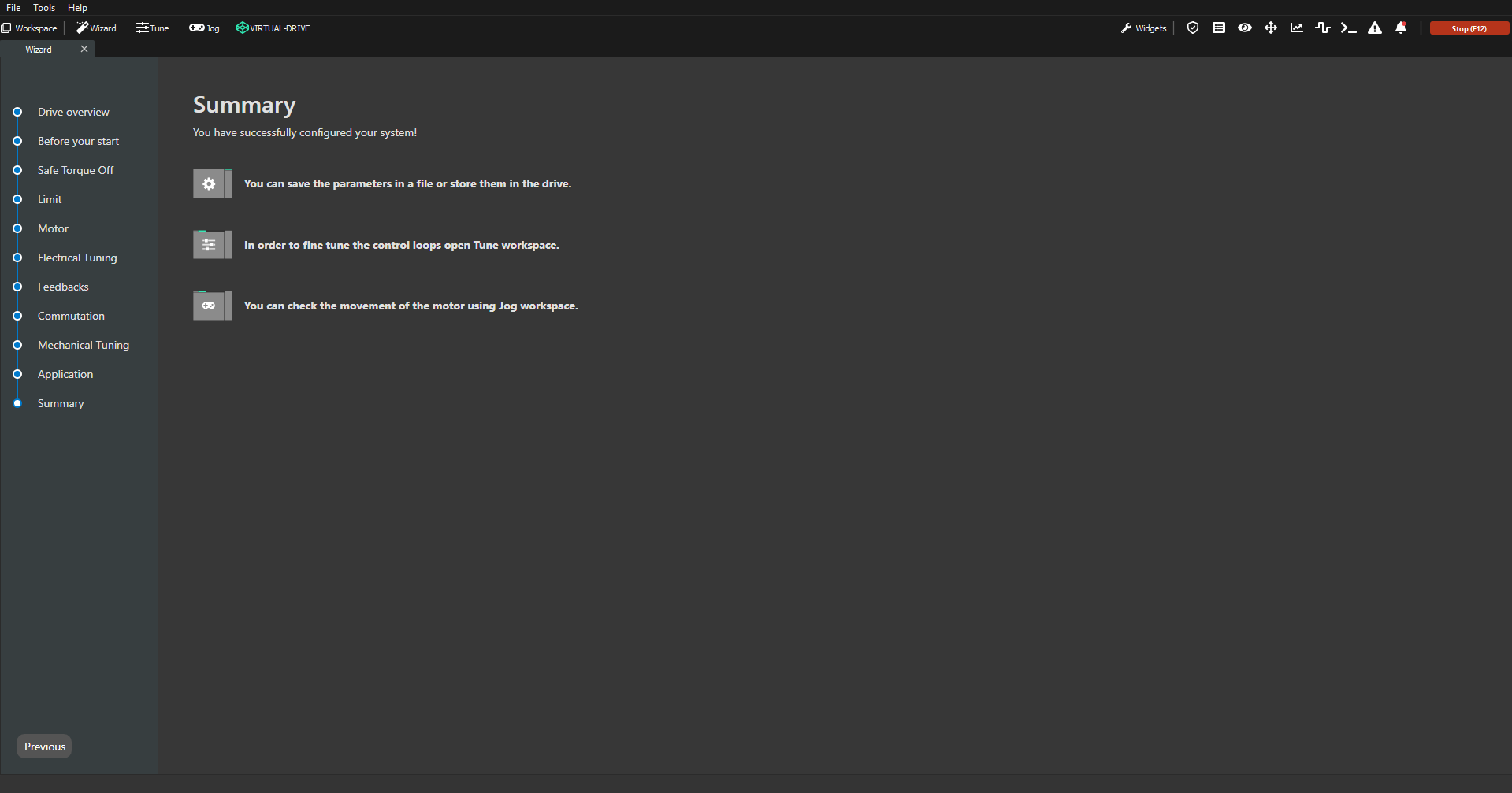
Safety Drives
In safety drives, an extra option is available to view the Safety Report, as in the Safety Widget. In the Safety Widget documentation, you can find detailed information about it.