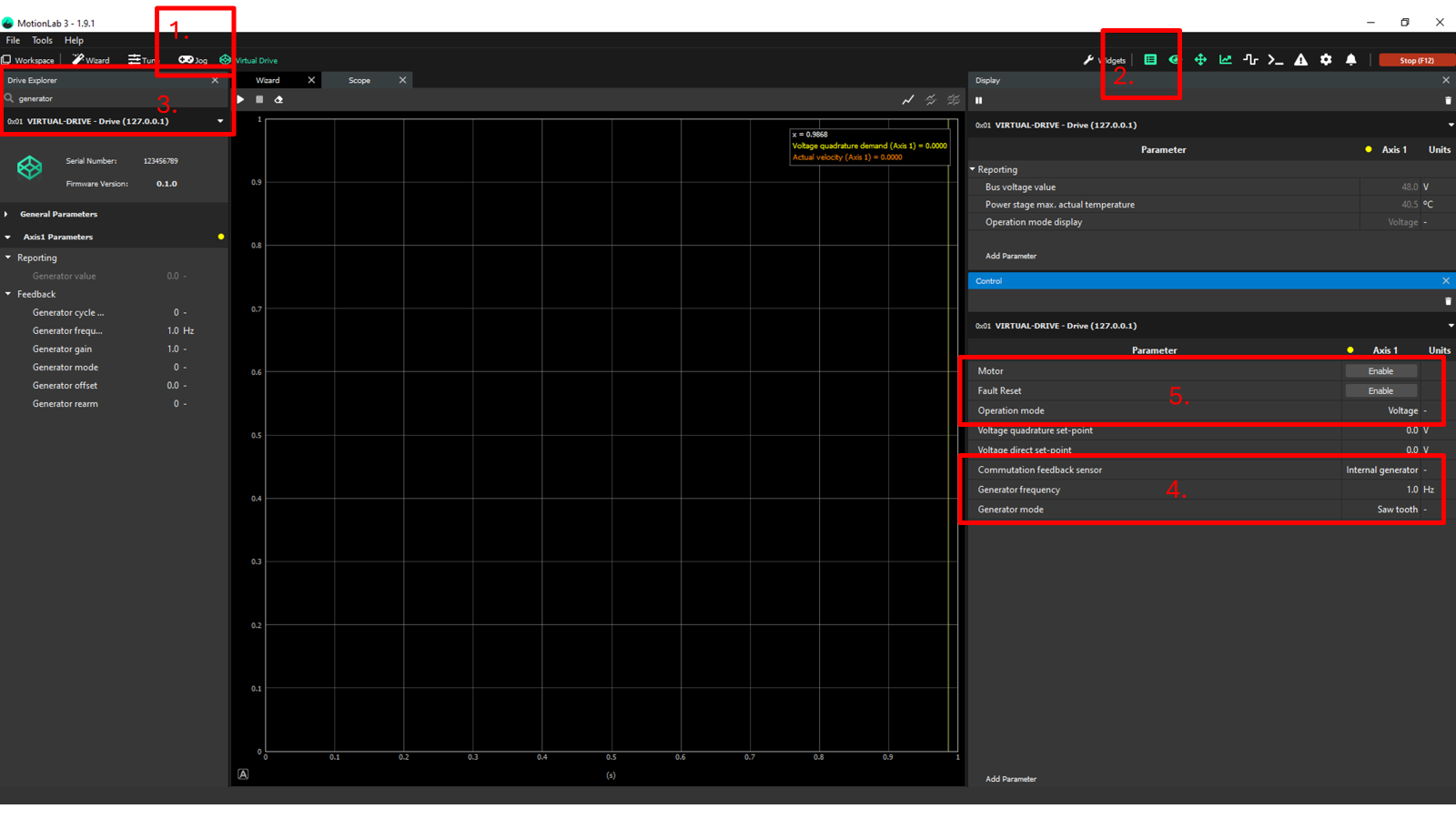How can I move my BLDC motor without an encoder/digital halls?
The BLDC motors are three-phase, brushless motors. This type of motor needs to have the drive carry out the commutation (optimizing the current vector against the motor’s magnetic field) in order to correctly move the motor (use current for torque and not heat). In order to carry out the commutation, you need to have an encoder connected and configured correctly. You can see the full information on why this is so here: Commutation.
Having said all of that, you can use a function of MotionLab3 called "Internal Generator" to carry out the commutation and move the motor. This is only used for troubleshooting and not final applications. We regularly use it to make sure there is no damage/disconnection in the motor phases. You can see the full information here: Internal generator.
In order to get the motor moving, you should execute the following procedure in MotionLab3:
Open Jog-> Voltage
Open the Drive explorer
Search for the registers below, right click on them and "Add to Control"
Set the registers to the values below
0x2151 - Commutation feedback sensor= Internal Generator =3
0x2380 - Generator mode = Saw tooth = 1
0x2381 - Generator frequency = 1Hz which is the default. It might need adjustment, but this is a good start
You can add some voltage and enable the motor. This should make it run.
Please see the image with the steps below: