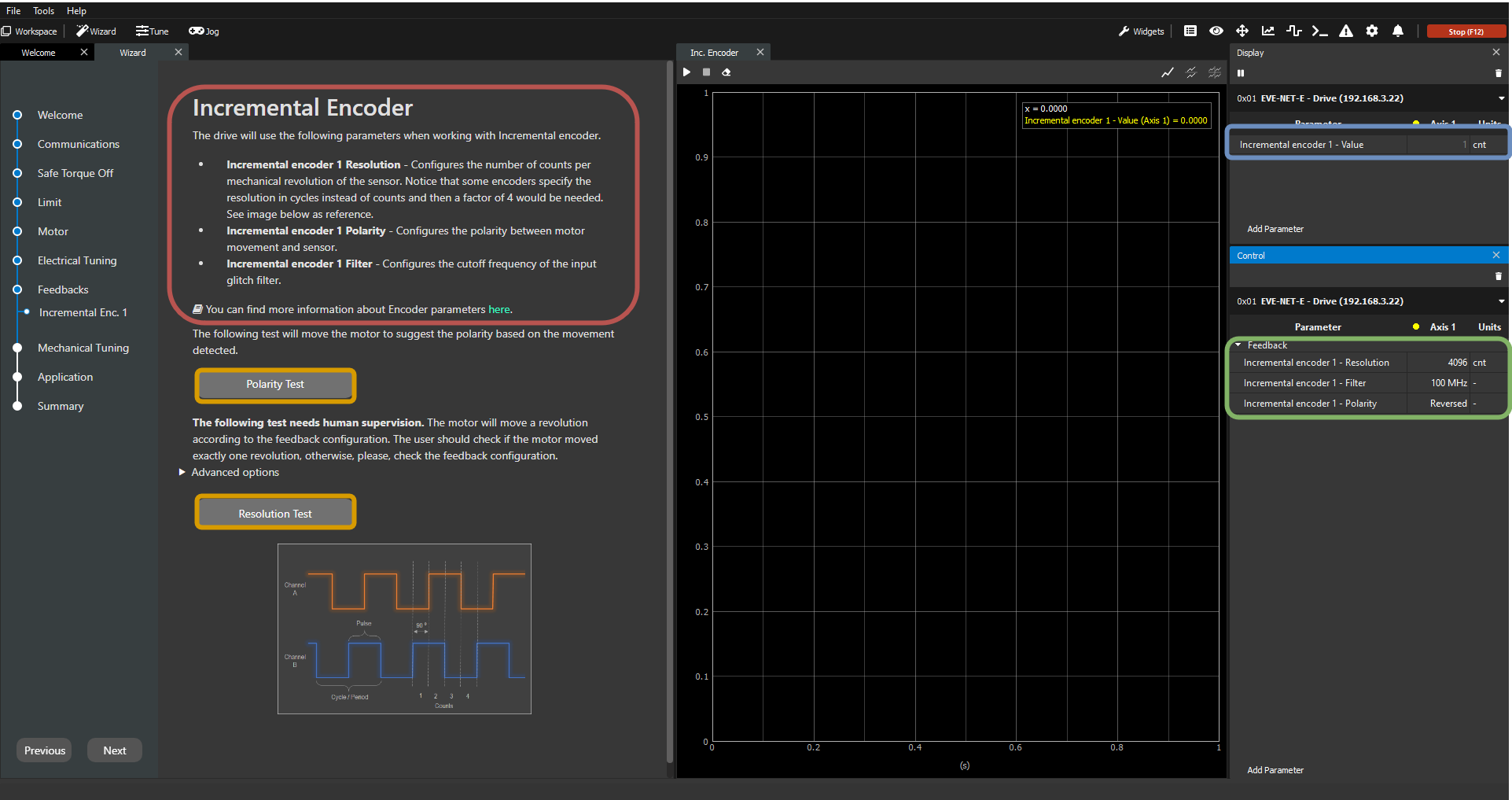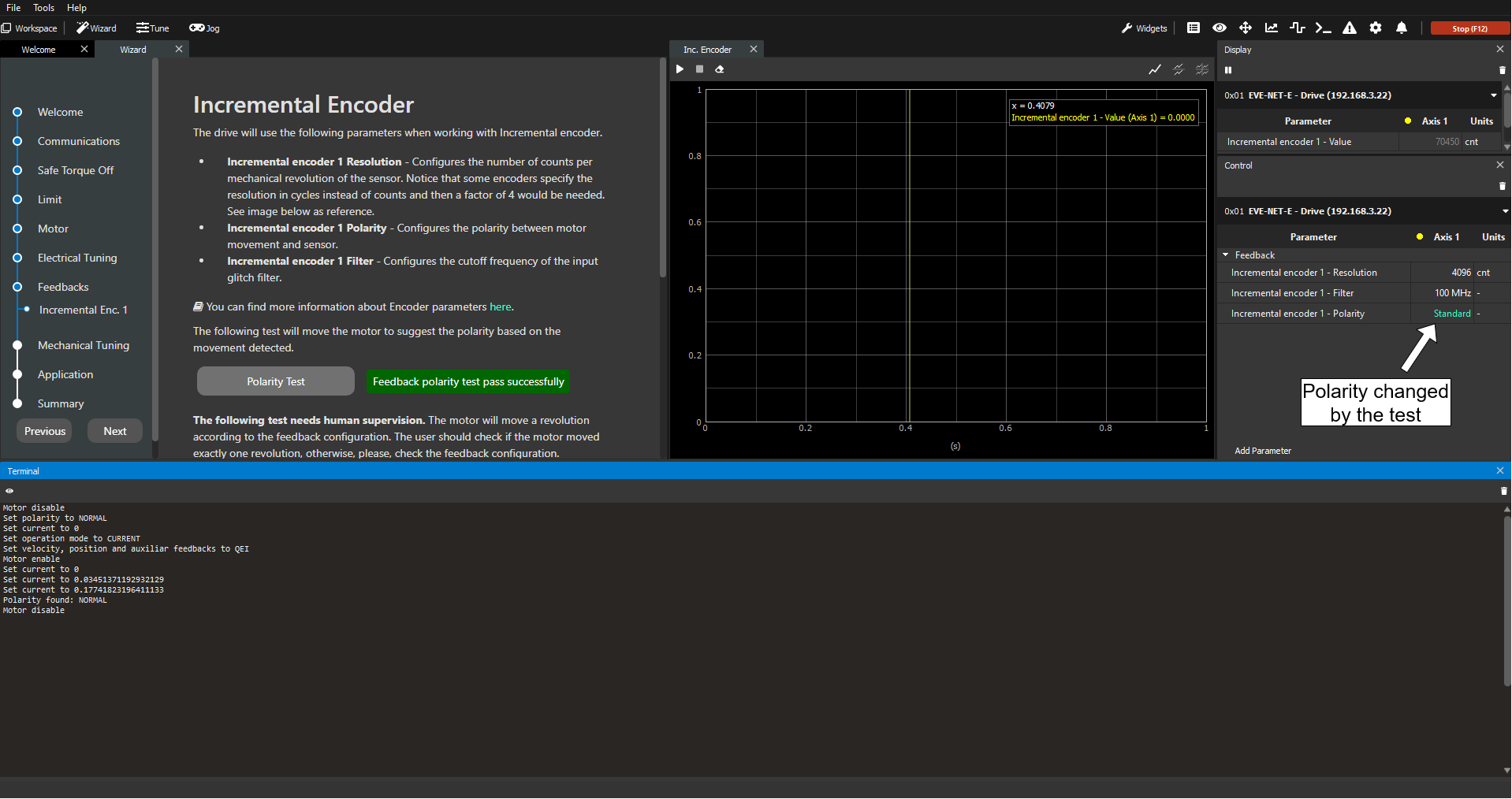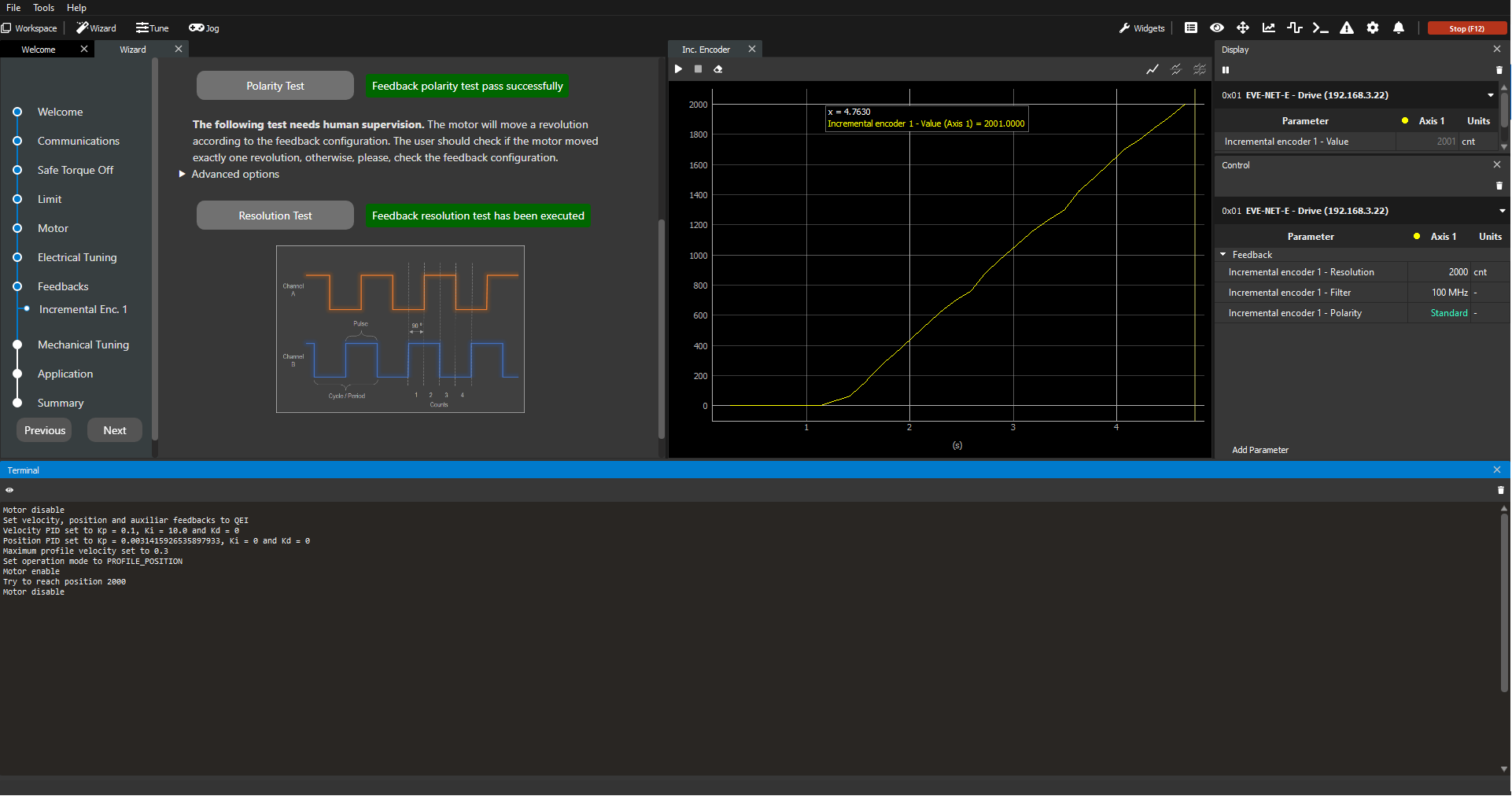DC Motors Feedback
When drive Commutation Modulation is set as “Singe phase” because the connected motor is a DC motor, feedback wizard pages have the following format.
First, a description of configuration registers for the selected feedback (red square below). The link below the description opens specific documentation for the selected feedback. Below the description section test buttons can be found, “Polarity Test” and “Resolution Test”, (orange square below), more detailed documentation can be found in the next sections of this page. On the right side of the screen can be found the Display widget (blue square below) with the feedback current value, and the Control widget (green square below) to set the configuration registers values, explained in the description section.
Polarity Test
This test determines the motor polarity between motor and sensor. The test tries to moves the motor a bit to measure a position change and determine the polarity.
Resolution Test
After configure feedback, this test will move the motor a revolution. Test will NOT check the movement automatically, DC motor and feedback are uncoupled, so, there is no way that drive can check if feedback is well configured. To ensure feedback is well configured user must check it visually. If motors was moved a revolution, feedback is well configured, if not, please, check the feedback configuration or motor and feedback wires.