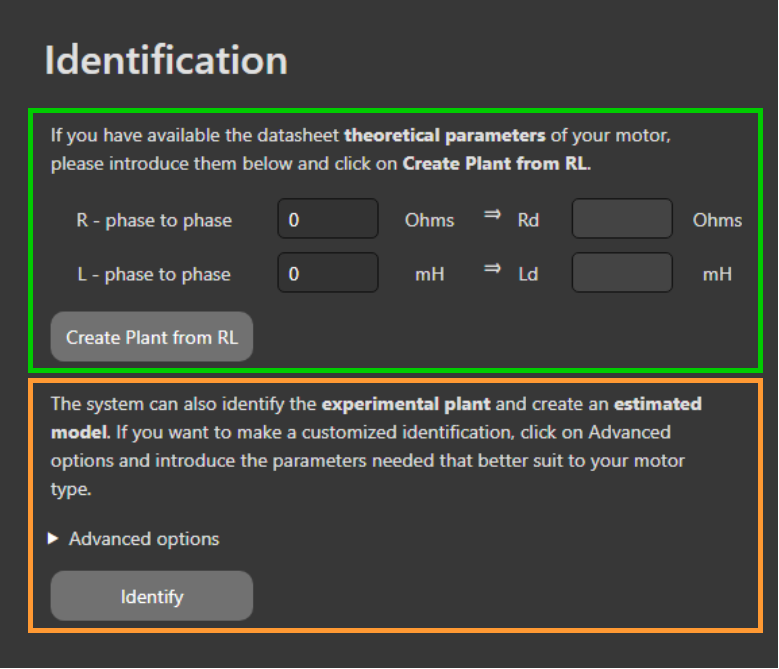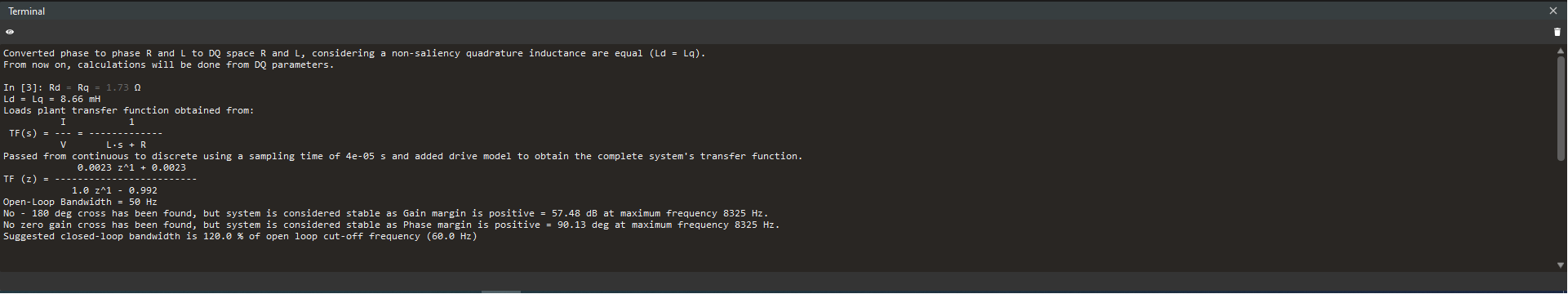Electrical Tuning: Identification
Monitoring is not supported by Everest (EVE) drives through CANopen or CoE communications. Therefore, in order to carry out Electrical Tuning please connect to the drive via Ethernet. The feature is supported on EVS.
This page is not available if trapezoidal commutation is selected.
Introduction
The "Electrical Identification" is the first step to configure and tune the PI controllers for the quadrature and direct current loops of the drive. The main goal is to identify the RL model of the motor connected.
In this document you will see an overview of the two types of identification and how to use them. Also, it provides explanation on what the charts present.
Types of identifications
There are two types of identifications to choose from:
Theoretical identification (green)
Automatic identification (orange)
The controller can be designed from the theoretical parameters as provided in the datasheet of the motor.
The drive is able to identity the plant on its own. We recommend this option as it provides a more realistic representation of the plant.
Charts
Both types of identifications show signals on the scope on the Plant tab.
The chart above shows the gain meanwhile the below shows phase in frequency domain.
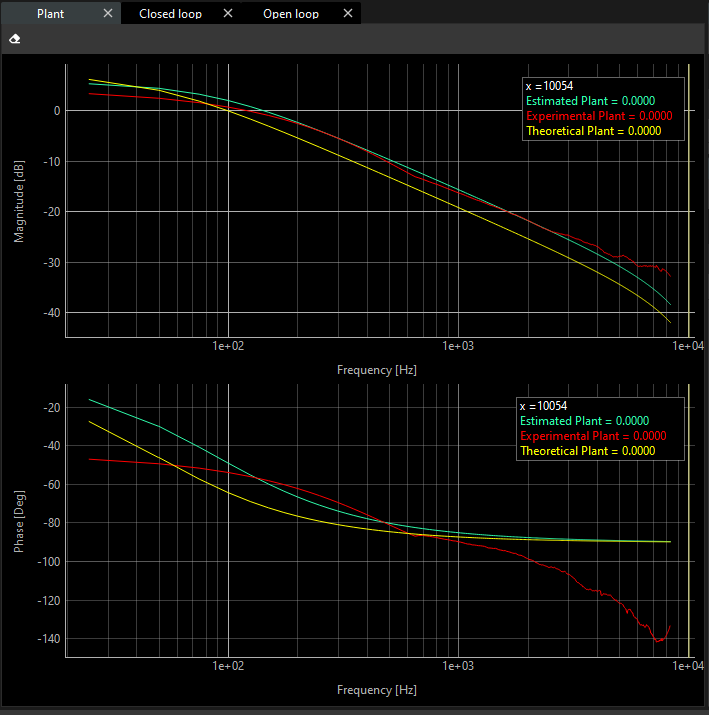
Display widget
The display widget shows the values of the loop rates.
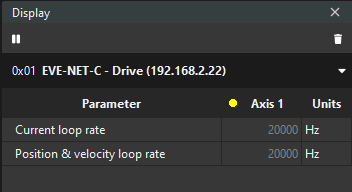
Control widget
The control widget allows you to change the power stage frequency. The power stage frequency affects on identification especially when comes to low inductance motors. You can find further information, click here
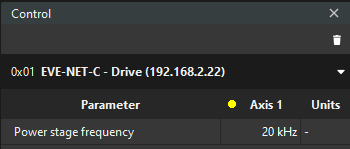
Theoretical identification
If you decide to make an automatic identification, you can skip the Theoretical Identification.
Put the resistance and inductance phase to phase, as presented in the datasheet of the motor.
Click on the “Create Plant from RL”.
Make sure that the test is passed successfully.
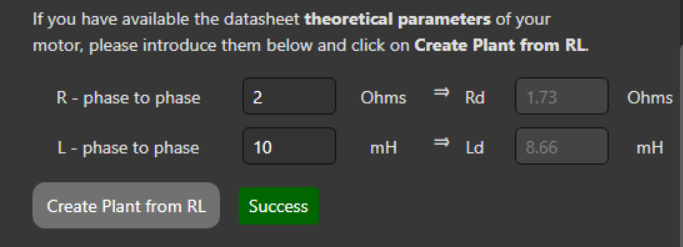
If the plant is created successfully, the equivalent resistance and inductance in the direct-quadrature frame values will be displayed.
The theoretical plots in the magnitude and phase charts in the frequency domain are presented based on the theoretical inductance and resistance.
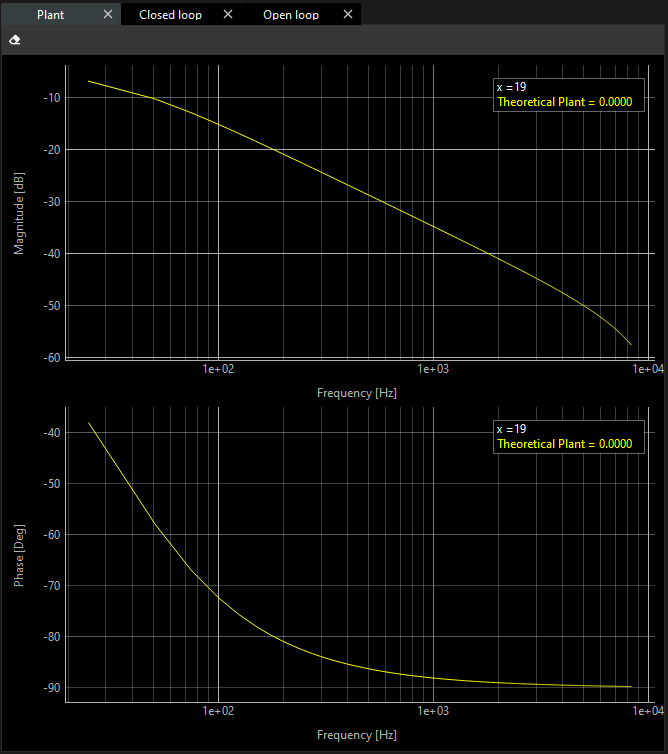
In addition, you will notice the Terminal shows some information. This information includes:
Direct and quadrature resistances: Rd, Rq
Direct and quadrature impedances: Ld, Lq
The transfer function that plots comes from.
And some additional information about Gain and Phase margins.
Automatic identification (recommended)
In order to do an automatic identification, click on the Identify button.
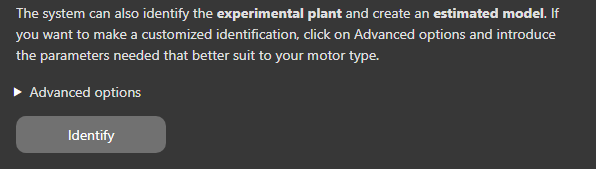
The result of the identification will be presented next to the Identify button. If it is successful, you can successfully continue the tuning. If it fails, recommendations for a better identification will be given in the terminal (i.e. increase of switching frequency).
Then, you can notice two plots in each chart are printed. For a further clarification about these plots:
The green one is an estimated plant, and it is given by a transfer function calculation. This transfer function is calculated through resistance and inductance estimated.
The red one is the response of the actual system.
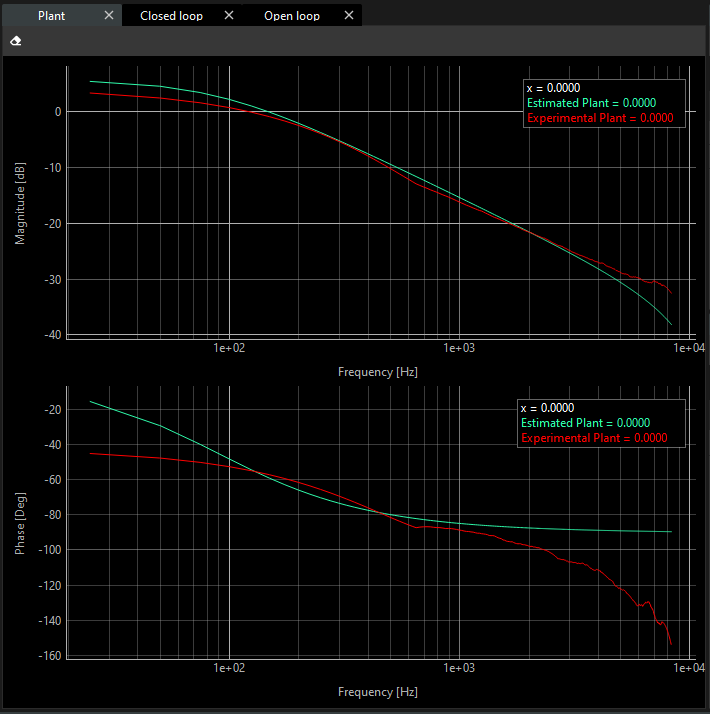
In the terminal window, you can find the following information:
The quality of the identification.
The Transfer Function.
Phase and Gain Margins.
You have successfully created the plant of your system.
Some very specific applications, might require changing the excitation parameters. This can be done through the Advanced Options.
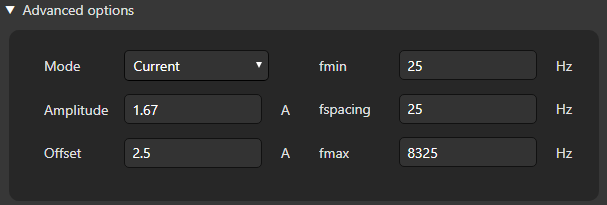
You can read in the terminal that there is a multisinus injection. You can configure this signal with these options.
Mode:
Current: The amplitude and offset below define the current values expected during the identification. An additional Resistance estimation step is performed to calculate the voltage excitation needed. This is the default mode, since it allows a better control of the current flow during identification and reduces the risk of overcurrent.
Voltage: The amplitude and offset below define the voltage excitation used for the identification.
Amplitude: The Amplitude of the excitation signal
In current mode, in Amperes.
In voltage mode, in Volts.
Offset: An offset to the excitation is recommended to have an always positive excitation and avoid changes in the magnetic field direction of the motor.
In current mode, in Amperes.
In voltage mode, in Volts.
fmin: The minimum frequency used for the identification.
fspacing: The resolution of the frequency.
fmax: The maximum frequency.
When you decide your plant is correct, you can go to the next step.