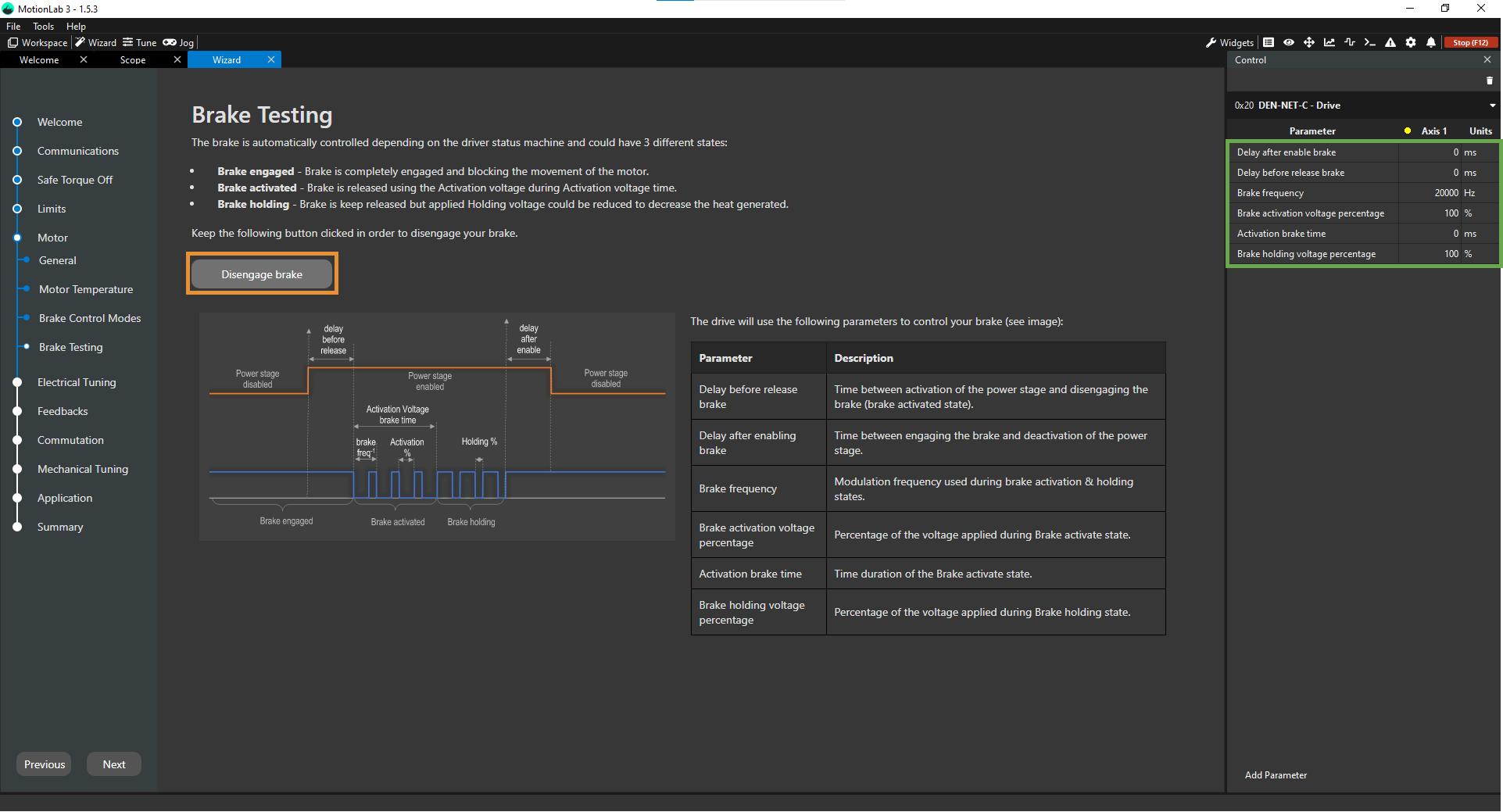Brake Testing - Voltage Mode
This step in the configuration Wizard is used to configure the activation/deactivation of the electromagnetic brake in your system. In order to do this, first you need to set the brake parameters properly in the Control widget (green square in the picture below) and then do the validation of these parameters Disengaging and Engaging again the brake (orange rectangle in the picture below):
Parameters to configure
- Brake holding voltage → Specifies what effective voltage is applied to holding released the break by means of a PWM duty (%)
- Delay after enable → Time delay applied after activating the brake (ms)
- Delay before release → Time delay applied before disabling the brake (ms)
- Brake frequency → Frequency applied to the brake (Hz)
Engage/Disengage Brake test
This test is basically designed to power the brake for a few seconds so that you can manually rotate the shaft and see that the brake has been released. You will have to maintain the "Disengage Brake" button pressed in order to power the brake. When the user unclicks the button, the brake is engaged again.
The test will not output any message but, if you are not able to rotate the shaft during the test then you need to recheck your brake configuration parameters.
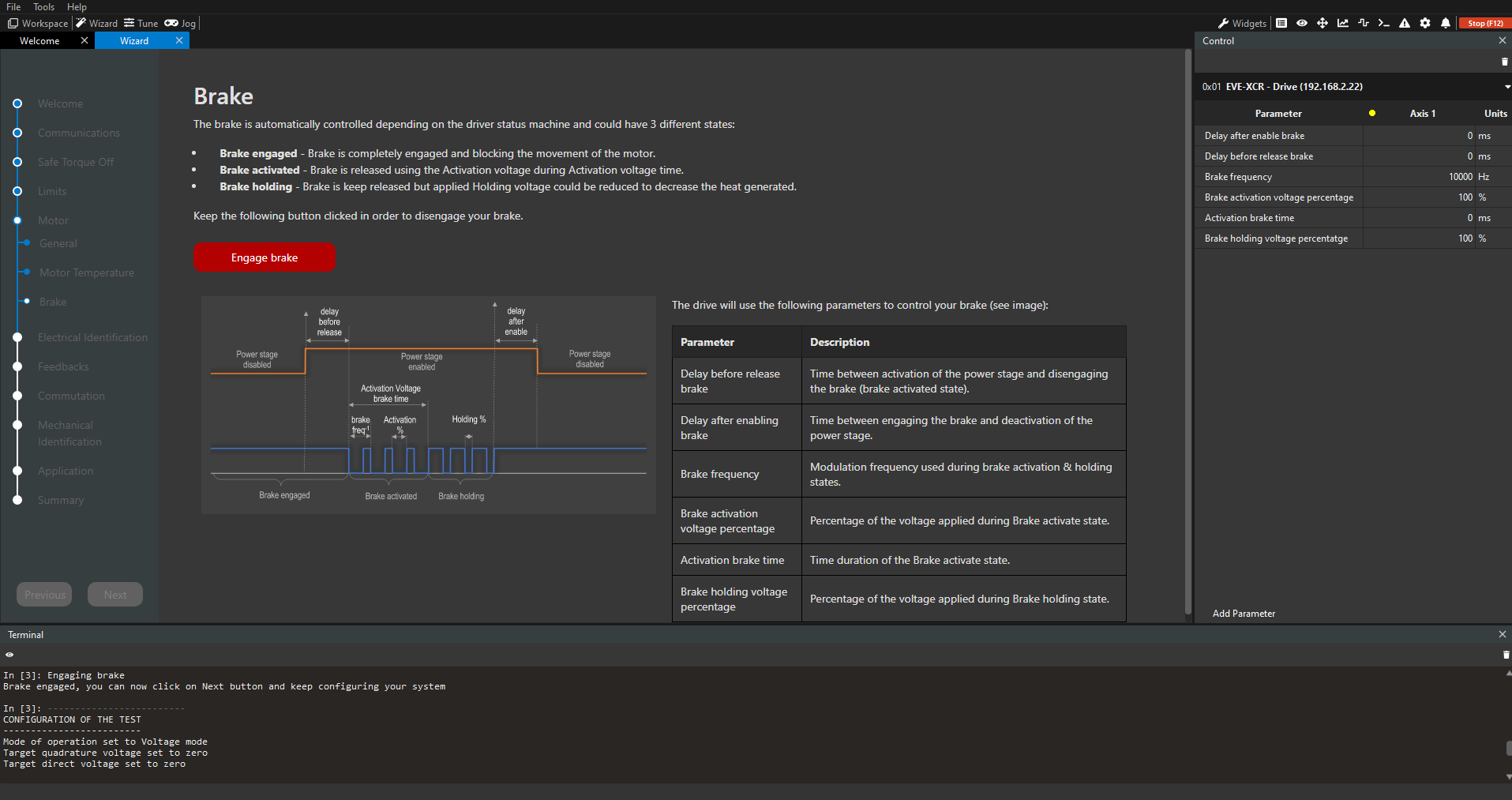
Once you have checked that you can move the shaft freely and then you cannot once the brake is disabled again, you can move to the next step.