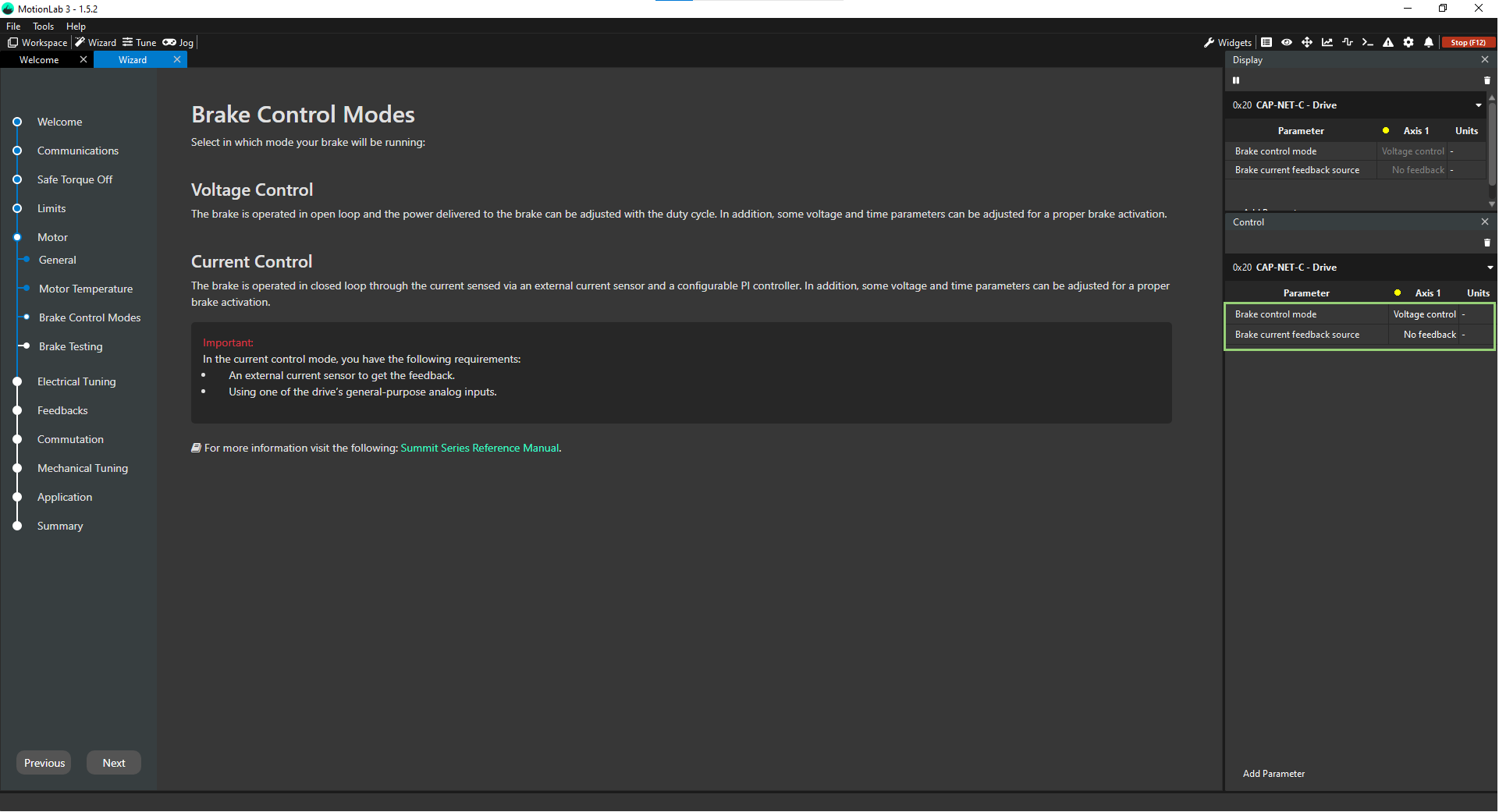Brake Control Modes
Monitoring is not supported by Everest (EVE) drives through CANopen or CoE communications. Therefore, in order to carry out Brake Tuning in Current Mode please connect to the drive via Ethernet. The feature is supported on EVS.
From this step in the Wizard you are going to configure the activation/deactivation of the electromagnetic brake in your system. First, you must select the Brake control mode parameter in the control widget (green square in the picture below).
Further information about both brake control modes: Motor and brake
If your setup does not have a brake make set the Control Mode to None
If you are going to choose the Current control mode, you have to set the Brake current feedback source parameter in the Control widget.
In Voltage control mode, you can skip to select any option. This parameter will be ignored.
Make sure to set the properly Brake current feedback source. Instead, you could break your system.