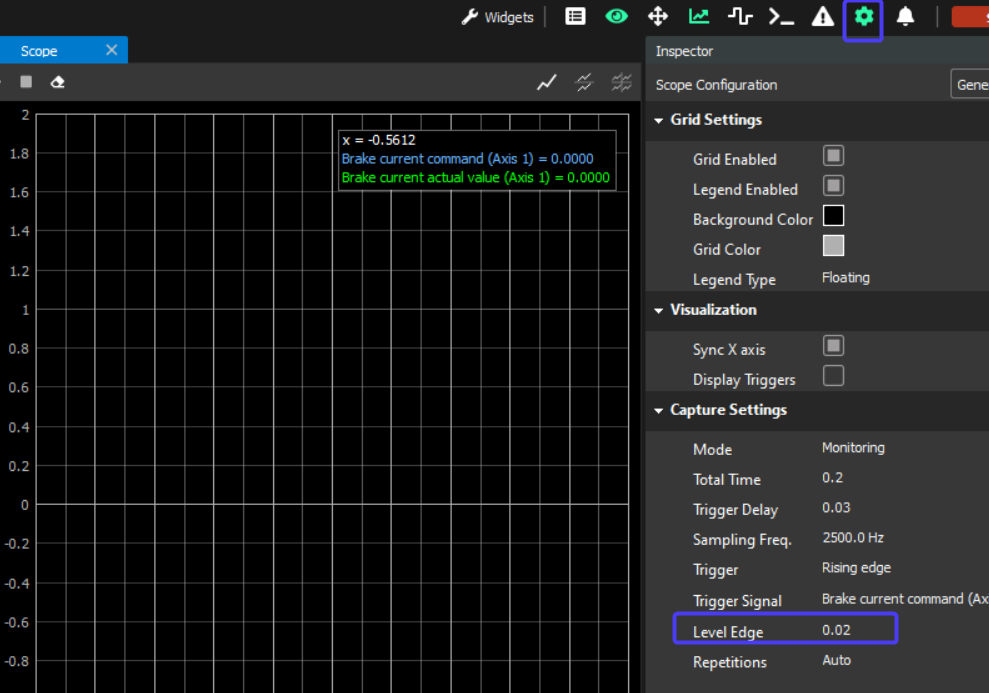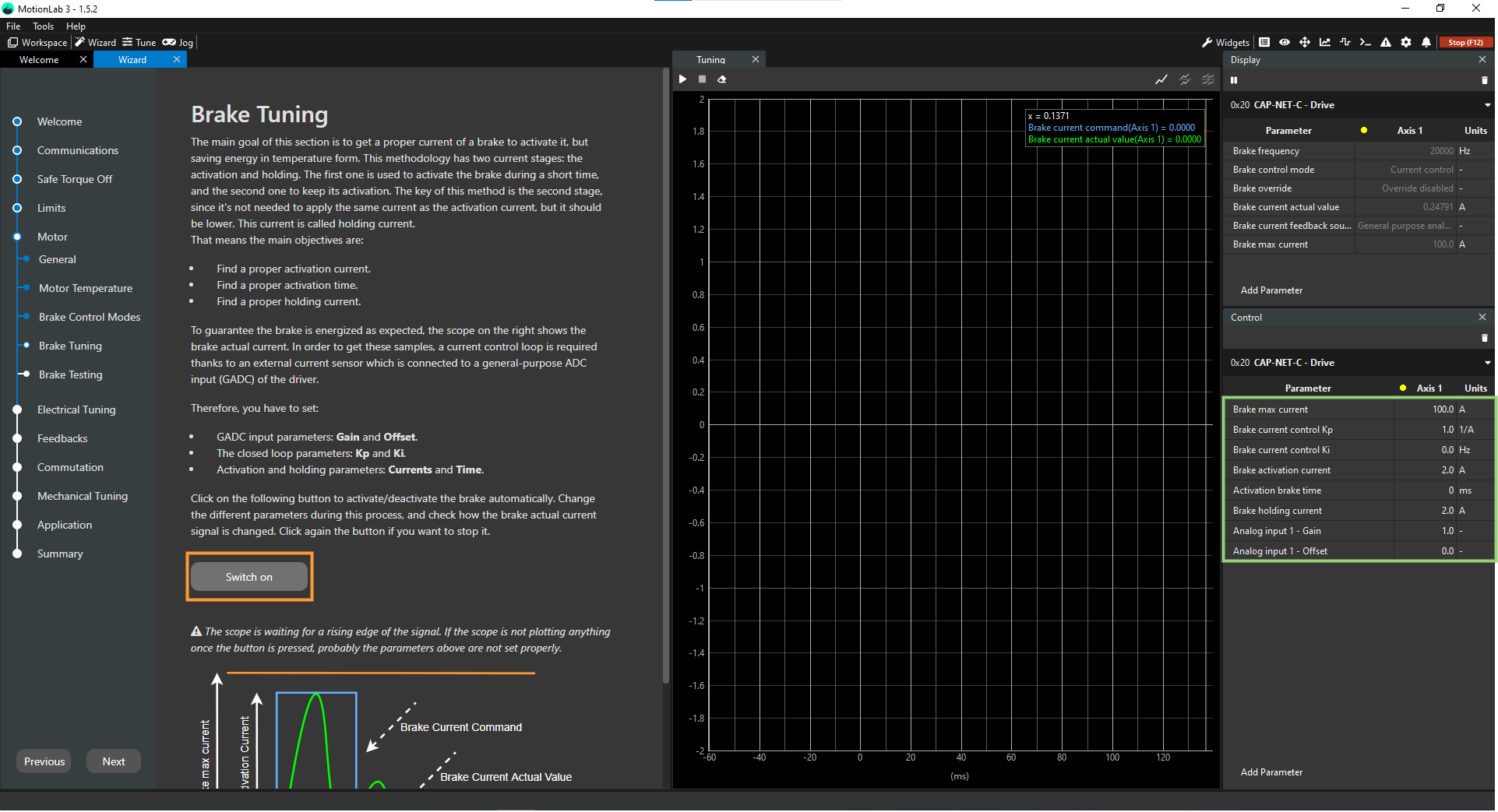Brake Current Tuning
This feature is available only in the 2.4.1 firmware version or newer.
This feature is available only in the Brake Current Control Mode.
This step in the configuration Wizard is used to configure the activation/deactivation of the electromagnetic brake in your system in current mode. First, you need to press the button “Switch on” (orange rectangle in the picture below). Your brake will be powered/unpowered automatically, and you will be able to observe how it is energized in the scope.
Meanwhile, set the brake parameters properly in the Control widget (green square in the picture below).
Analog input parameters (gain and offset) must be set before setting the brake-related parameters. See more information about Analog Inputs here.
If you select an incorrect Analog input for the Brake current feedback source parameter in the previous page, there won’t be any loop, and your power supply can deliver to your system an amount of current that it can break your system.
More information about Brake control parameters in current mode
Once the brake is tuned properly, you will notice your brake is activated and deactivated automatically. An example for correct current in a brake can be like an image below (in the red square):
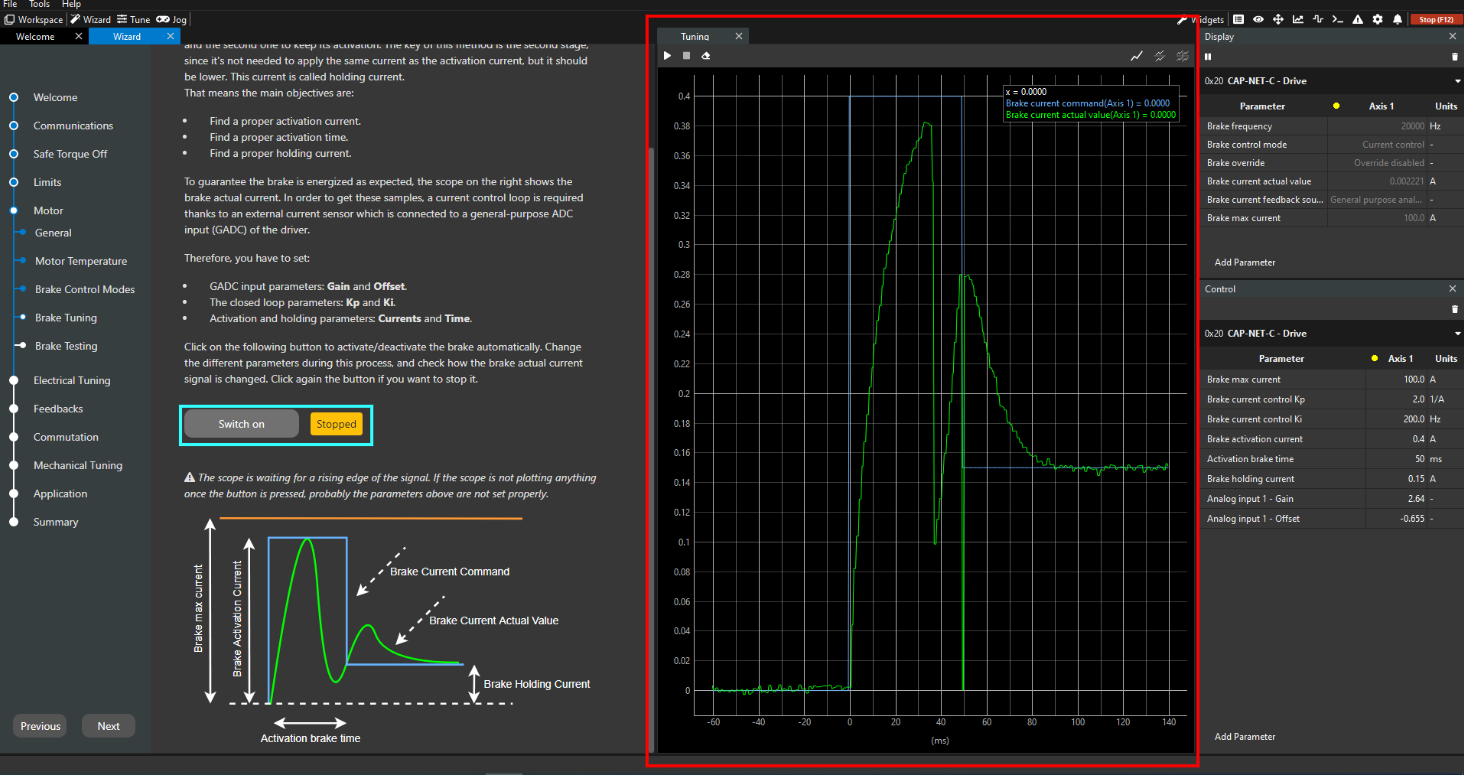
Stop the automatic activation/deactivation pressing again the “Switch on” button (blue square in the picture above), and go to the next step.
If the scope is not being updated, probably current that has passed through the brake is very low (<20 mA) so the scope has not triggered.
Please review the wiring and adjust the tuning of the brake accordingly.
If the current should really be that low, open the Inspector widget and change the Level Edge parameter.