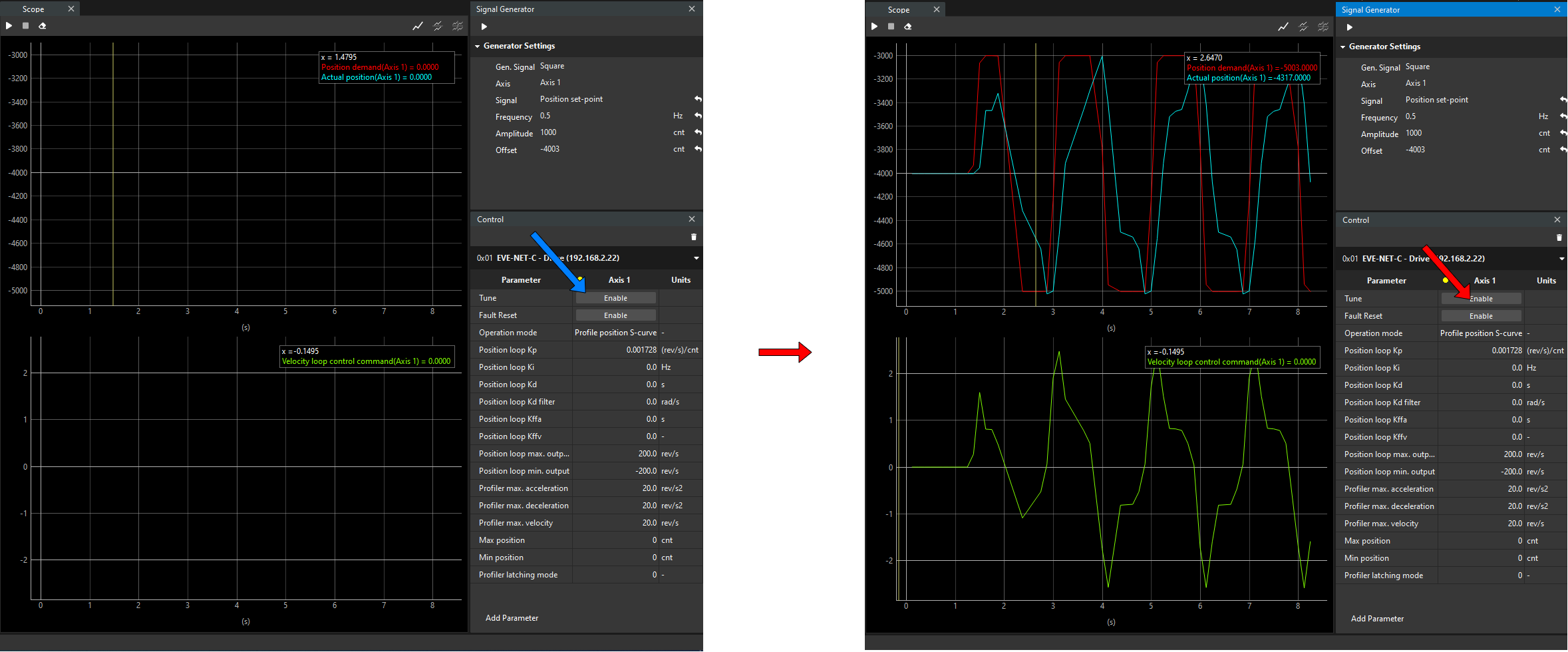Position Temporal Design
Introduction
In previous step a tuning in a frequency domain was performed, in this wizard you are going to make it in time domain. You will see how the bandwidth affects your system (control loop+plant) in real time.
Control widget
This widget has several subparts for this wizard:
Buttons for Tuning and Fault Reset enabling.
Velocity control loop parameters
Filters
Further information about these registers, click on here.

Tuning
You can use this wizard to verify visually that the tuning is good.
In order to make a tuning in this wizard, click on the Enable button of the Tune in the Control widget.
You notice both charts start to show some information:
Chart above shows the actual position (blue) and the demand (red).
Chart below shows the velocity loop control command (green).
Notice the position set-point demand is set in the Signal Generator widget.