Profile velocity mode
In profile velocity mode, EMCL closes the control loop with a magnitude proportional to the current velocity, either a direct measurement or obtained indirectly through position measurement. The following diagram depicts how this mode works internally:
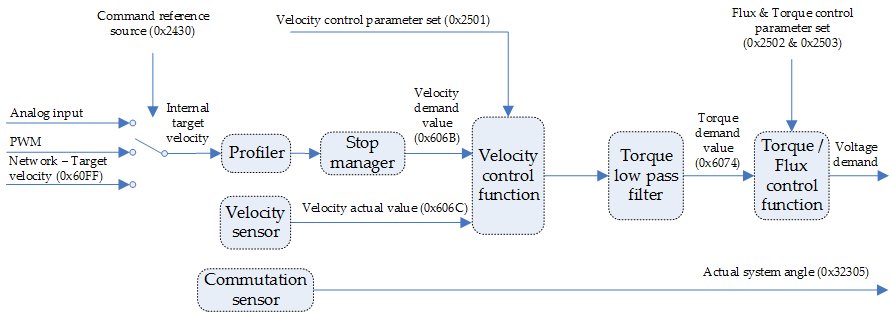
Target velocity obtained from the command source is processed immediately on reception (system limits, etc.), and is delivered to the profiler afterwards. According to the predetermined parameters, the profiler generates and provides the control unit with the instantaneous target torque to be achieved. Upon reaching the target, a statusword is issued as a notification to other nodes.
Notice that, even though the system closes a velocity loop, the actuator is controlled through torque demand. This is due to the update rate of the torque measurements supported being one order of magnitude higher than the update rate of the position and velocity measurements, therefore being able to perform a finer grain control of the motion. In addition, this allows the system to take into account the maximum motor current and torque into the control loop.
Profile velocity mode is not supported for AC induction motors.
Controlword in profile velocity mode
The binary representation of the register value and its corresponding meaning is as follows:
Bit number: | 15 | … | 9 | 8 | 7 | 6 | 5 | 4 | 3 | … | 0 |
|---|---|---|---|---|---|---|---|---|---|---|---|
- | Halt | - | Reserved | - | - | - | |||||
The action taken is described below, depending on the value of each bit:
Name | Value | Description |
|---|---|---|
Halt | 0 | The profile velocity movement must be executed. |
1 | Axis must be stopped. |
Statusword in profile velocity mode
The binary representation of the register value and its corresponding meaning is as follows:
Bit number: | 15 | 14 | 13 | 12 | 11 | 10 | 9 | 8 | 7 | ... | 0 |
|---|---|---|---|---|---|---|---|---|---|---|---|
- | - | Speed | - | Target reached | - | Following error | - | ||||
The meaning of each bit is described below, depending on its value:
Name | Value | Description | |
|---|---|---|---|
Target reached | 0 | Halt = 0: Target velocity not reached | |
1 | Halt = 0: Target velocity reached | ||
Speed | 0 | Speed is not equal 0 | |
1 | Speed is equal 0 (motor speed is considered to be zero when it is below velocity threshold value) | ||
| Following error | 0 | No following error | |
| 1 | Following error |
